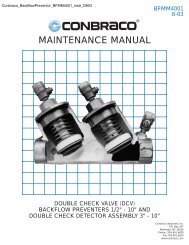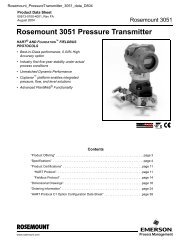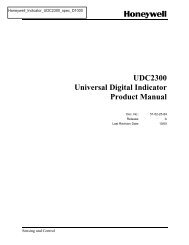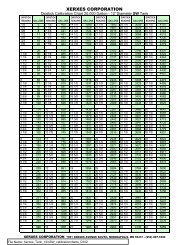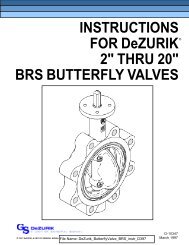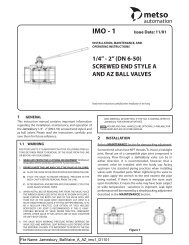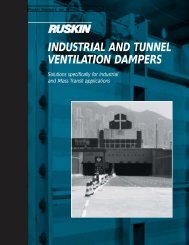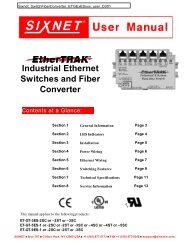Modeles 4370 UR1800 Recorder Instruction Manual
Modeles 4370 UR1800 Recorder Instruction Manual
Modeles 4370 UR1800 Recorder Instruction Manual
You also want an ePaper? Increase the reach of your titles
YUMPU automatically turns print PDFs into web optimized ePapers that Google loves.
9.5 How to Select the Type of Bargraph<br />
The µR1800 can display two types of bargraphs:<br />
1) Left-referenced (%) bargraph (NORML)<br />
1<br />
2<br />
The left side of the bargraph represents the left span value, the right side of the bargraph<br />
represents the right span value. The display will show the measured value as a<br />
percentage of the span.<br />
2) Center-zero bargraph (CENTR)<br />
1<br />
2<br />
The center of the bargraph represents the center value of the span. The left side and the<br />
right side of the bargraph represent the left and right span values respectively.<br />
This bargraph will display the deviation between the actual measured value and the<br />
center of span.<br />
The type of bargraph can be selected for each channel individually.<br />
The initial value for all channels is left-referenced bargraph (NORML).<br />
SETTING PROCEDURE:<br />
Enter the SET UP Mode by turning ‘ON’ the power while pressing and holding the<br />
ENT-key until the SET UP display appears.<br />
Use the UP/DOWN-keys to select the display ‘SETUP=BAR’. Press the ENT-key.<br />
Select the channel No. for which you want to change the type of bargraph.<br />
Press the ENT-key.<br />
Select ‘NORML’ (for the left-referenced bargraph) or ‘CENTR’ (for the center-zero<br />
bargraph) using the UP/DOWN-keys.<br />
Press the ENT-key. The display ‘*BAR SET*’ will appear.<br />
This setting has been completed, but has not been stored yet. Press the ENT-key to set<br />
the bargraph for other channels or press the ESC-key to adjust other settings in the SET<br />
UP Mode.<br />
Before leaving the SET UP Mode, you have to store your new settings. Press the ESCkey<br />
to return to the ‘SETUP=BAR’ display and then select the ‘SETUP=END’<br />
display.<br />
Press the ENT-key. Select ‘END=STORE’ to keep your new settings or<br />
‘END=ABORT’ and press the ENT-key. After a few seconds, the Operation Mode will<br />
appear.<br />
NOTE The bargraph has the same resolution as the data shown on the display. By adding/<br />
deleting a digit of the displayed data (done during setting of the recording span), you<br />
can affect the resolution of the bargraph. The maximum resolution is 1% (100 steps).<br />
9 - 20 IM 4H3B1-01E