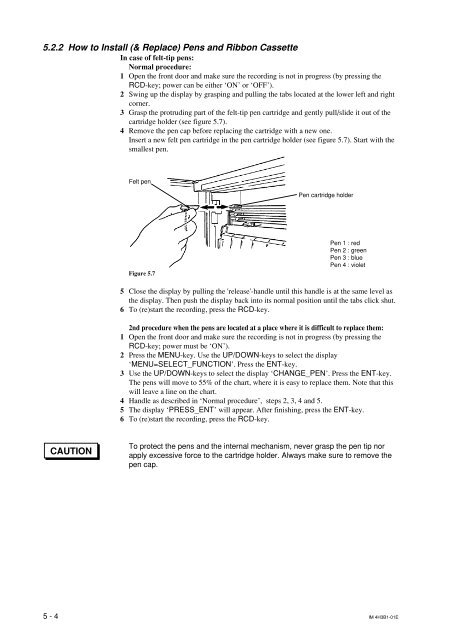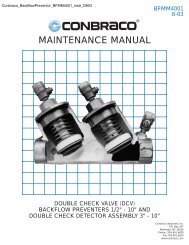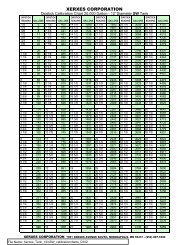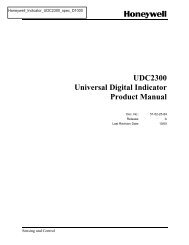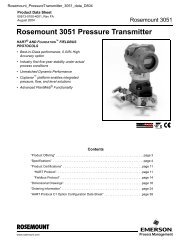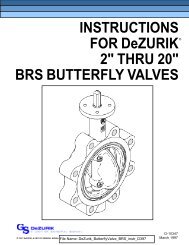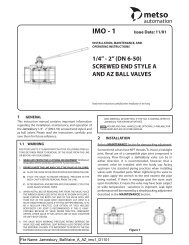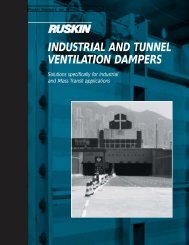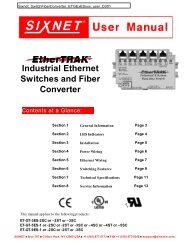Modeles 4370 UR1800 Recorder Instruction Manual
Modeles 4370 UR1800 Recorder Instruction Manual
Modeles 4370 UR1800 Recorder Instruction Manual
You also want an ePaper? Increase the reach of your titles
YUMPU automatically turns print PDFs into web optimized ePapers that Google loves.
5.2.2 How to Install (& Replace) Pens and Ribbon Cassette<br />
In case of felt-tip pens:<br />
Normal procedure:<br />
1 Open the front door and make sure the recording is not in progress (by pressing the<br />
RCD-key; power can be either ‘ON’ or ‘OFF’).<br />
2 Swing up the display by grasping and pulling the tabs located at the lower left and right<br />
corner.<br />
3 Grasp the protruding part of the felt-tip pen cartridge and gently pull/slide it out of the<br />
cartridge holder (see figure 5.7).<br />
4 Remove the pen cap before replacing the cartridge with a new one.<br />
Insert a new felt pen cartridge in the pen cartridge holder (see figure 5.7). Start with the<br />
smallest pen.<br />
CAUTION<br />
Felt pen<br />
Figure 5.7<br />
Pen cartridge holder<br />
Pen 1 : red<br />
Pen 2 : green<br />
Pen 3 : blue<br />
Pen 4 : violet<br />
5 Close the display by pulling the 'release'-handle until this handle is at the same level as<br />
the display. Then push the display back into its normal position until the tabs click shut.<br />
6 To (re)start the recording, press the RCD-key.<br />
2nd procedure when the pens are located at a place where it is difficult to replace them:<br />
1 Open the front door and make sure the recording is not in progress (by pressing the<br />
RCD-key; power must be ‘ON’).<br />
2 Press the MENU-key. Use the UP/DOWN-keys to select the display<br />
‘MENU=SELECT_FUNCTION’. Press the ENT-key.<br />
3 Use the UP/DOWN-keys to select the display ‘CHANGE_PEN’. Press the ENT-key.<br />
The pens will move to 55% of the chart, where it is easy to replace them. Note that this<br />
will leave a line on the chart.<br />
4 Handle as described in ‘Normal procedure’, steps 2, 3, 4 and 5.<br />
5 The display ‘PRESS_ENT’ will appear. After finishing, press the ENT-key.<br />
6 To (re)start the recording, press the RCD-key.<br />
To protect the pens and the internal mechanism, never grasp the pen tip nor<br />
apply excessive force to the cartridge holder. Always make sure to remove the<br />
pen cap.<br />
5 - 4 IM 4H3B1-01E