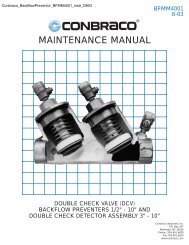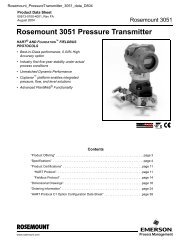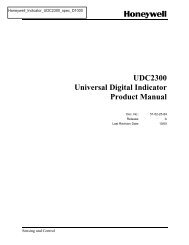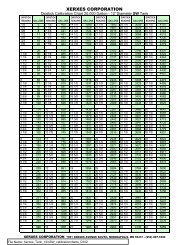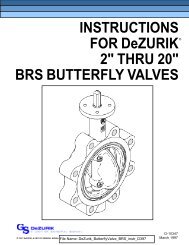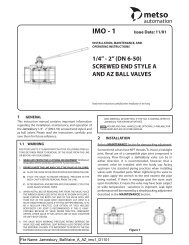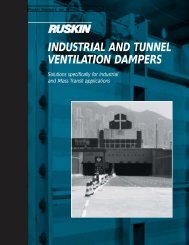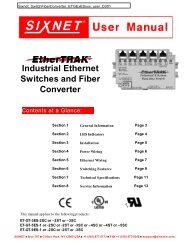Modeles 4370 UR1800 Recorder Instruction Manual
Modeles 4370 UR1800 Recorder Instruction Manual
Modeles 4370 UR1800 Recorder Instruction Manual
Create successful ePaper yourself
Turn your PDF publications into a flip-book with our unique Google optimized e-Paper software.
5.3.7 How to Acknowledge an Alarm<br />
When an alarm occurs, the output relays (if installed) will be activated and the alarm<br />
indicator will behave as described below (see also figure 5.14):<br />
IM 4H3B1-01E<br />
Non-hold Type (for hold/non-hold selection, see 9.1.4 and 9.1.5):<br />
when alarm occurs: the output relay will be activated<br />
the indicator will lighten<br />
when alarm recovers: the output relay will be reset<br />
the indicator will stop lighting<br />
Pressing the ACK-key has no effect.<br />
Hold Type (for hold/non-hold selection, see 9.1.4 and 9.1.5):<br />
when alarm occurs: the output relay will be activated<br />
the indicator will start flashing; however, pressing the<br />
ACK-key results in showing the current alarm status (alarm in<br />
progress = ON, alarm recovered = OFF)<br />
when alarm recovers: the output relay will be kept activated; however, pressing the<br />
ACK-key results in resetting the relay.<br />
the indicator will keep flashing; however, pressing theACK-key<br />
results in showing the current alarm status (alarm in progress =<br />
ON, alarm recovered = OFF)<br />
Alarm ON<br />
Alarm OFF<br />
Relay set<br />
Relay reset<br />
Indicator flash<br />
Indicator ON<br />
Indicator OFF<br />
Figure 5.14<br />
HOLD (see 9.1.4, 9.1.5)<br />
NON-HOLD (see 9.1.4, 9.1.5)<br />
ACK ACK<br />
When an alarm occurs, you will see this on the display and alarm data will be printed on<br />
the chart. See 1.2 for an example.<br />
When several alarms are generated in a short time, they will be stored in a buffer<br />
memory before printing on the chart. It is possible to clear this buffer, which can be<br />
useful for example in case the printing will take too much time. When the buffer is full,<br />
this will be indicated by an asterisk ( ) in the latest alarm printout. As a result the next<br />
alarm is lost and will not be printed.<br />
To clear the buffer memory, proceed as follows:<br />
Press the MENU-key.<br />
Select the display ‘MENU=SELECT_FUNCTION’ using the UP/DOWN-keys. Press<br />
the ENT-key. Select the display ‘CLEAR_ALARM_BUFFER’ using the UP/DOWNkeys.<br />
Press the ENT-key.<br />
The buffer is cleared. The display will return to the previous one used.<br />
NOTE The µR1800 will store up to 8 (pen model) or 12 (dot model) alarms in a buffer<br />
memory. If more alarms are generated, the new ones will not be kept in the buffer<br />
memory.<br />
or<br />
or<br />
or<br />
5.3 Basic Operation (Operation Mode)<br />
ACK<br />
5 - 13<br />
5. DAILY OPERATION