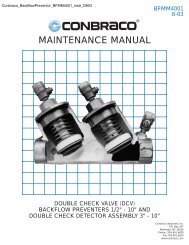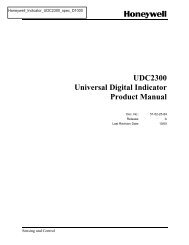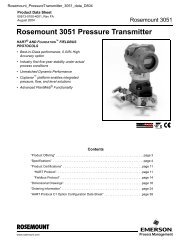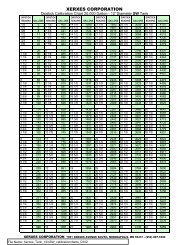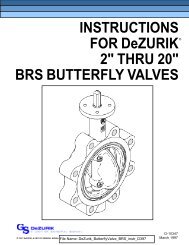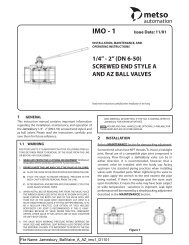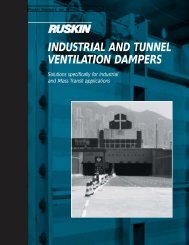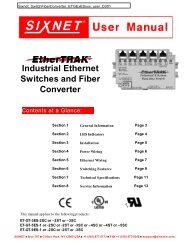Modeles 4370 UR1800 Recorder Instruction Manual
Modeles 4370 UR1800 Recorder Instruction Manual
Modeles 4370 UR1800 Recorder Instruction Manual
Create successful ePaper yourself
Turn your PDF publications into a flip-book with our unique Google optimized e-Paper software.
CAUTION<br />
IM 4H3B1-01E<br />
In case of plotter pen:<br />
1 Open the front door and make sure the recording is not in progress (by pressing the<br />
RCD-key; power can be either ‘ON’ or ‘OFF’).<br />
2 Swing up the display by grasping and pulling the tabs located at the lower left and right<br />
corner.<br />
3 While grasping the plotter holder, gently slide the plotter out of the holder (see figure<br />
5.8).<br />
4 Remove the pen cap and insert a new plotter pen in the holder (see figure 5.8).<br />
If it is difficult to replace the plotter pen, try the 2nd procedure as described above.<br />
5 Close the display by pulling the 'release'-handle until this handle is at the same level as<br />
the display. Then push the display back into its normal position until the tabs click shut.<br />
Plotter pen<br />
Figure 5.8<br />
In case of the ribbon cassette:<br />
1 Open the front door and make sure the power is OFF.<br />
2 Swing up the display by grasping and pulling the tabs located at the lower left and right<br />
corner.<br />
3 Hold the back section of the carriage assembly and move the assembly to the right.<br />
4 Press the lock tab to the right and use the lower left part of the cassette as a handle to<br />
pull it out of the holder. See figure 5.9.<br />
Figure 5.9<br />
5.2 How to Install (& Replace) Chart, Pens, Ribbon Cassette and Battery<br />
Pen holder<br />
Ribbon cassette<br />
Printer carriage<br />
5 Insert the right side of the new ribbon cassette into the cassette holder.<br />
6 Insert the left side of the ribbon cassette into the cassette holder (clicking it into its<br />
place). If the ribbon cassette does not click into its place easily, adjust the ribbon<br />
feeding knob so that the peg fits the hole.<br />
7 If necessary, turn the ribbon feeding knob to stretch/tighten the ribbon.<br />
8 Close the display by pulling the 'release'-handle until this handle is at the same level as<br />
the display. Then push the display back into its normal position until the tabs click shut.<br />
If the ribbon cassette is not inserted correctly:<br />
• data may be printed in the wrong color<br />
• ribbon edge is used to print out data, which damages the ribbon.<br />
5 - 5<br />
5. DAILY OPERATION