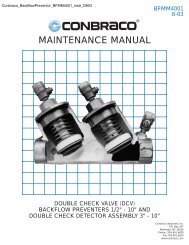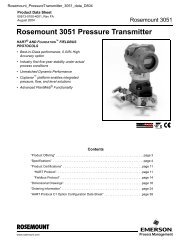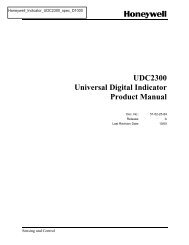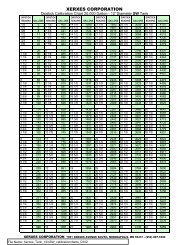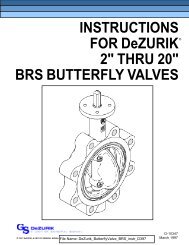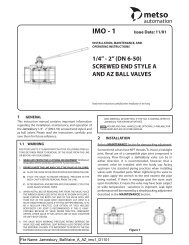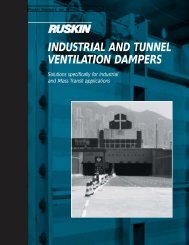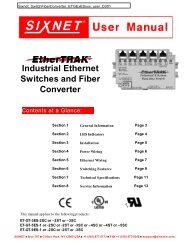Modeles 4370 UR1800 Recorder Instruction Manual
Modeles 4370 UR1800 Recorder Instruction Manual
Modeles 4370 UR1800 Recorder Instruction Manual
You also want an ePaper? Increase the reach of your titles
YUMPU automatically turns print PDFs into web optimized ePapers that Google loves.
9.2 How to Change Initial Settings for the Input<br />
IM 4H3B1-01E<br />
9.2 How to Change Initial Settings for the Input<br />
This paragraph describes how to change initial settings for the input.<br />
9.2.1 How to set the A/D integration time (initial value = ‘AUTO’ for pen model, and<br />
‘100 ms’ for dot model)<br />
9.2.2 How to set upscale/downscale TC burnout (initial value = ‘UP’,‘OFF’)<br />
9.2.3 How to set internal or external RJC (initial value = ‘INT’)<br />
9.2.4 How to select the input filter (initial value = ‘OFF’) (pen model)<br />
9.2.5 How to select a moving average (initial value = ‘OFF’) (dot model)<br />
9.2.1 How to Set the A/D Integration Time<br />
The purpose of the following setting is to specify which A/D integration time will be<br />
used. Depending on the power supply, the integration time will affect the ability of<br />
noise rejection and therefore the recording.<br />
In case of the pen model<br />
If the power supply of the recorder and of the measuring object are the same, the effect<br />
of noise will be automatically minimized and the (initial) value of AUTO is the<br />
recommended one.<br />
If the power supplies are different, you should select from 50Hz or 60Hz integration<br />
time. The choice depends on the power supply of the instrument with the highest noise<br />
level.<br />
There are three possibilities:<br />
• AUTO: integration time depends on the power supply of the recorder. However, in<br />
case of the /P1 model, the integration time is fixed to 50Hz.<br />
• 50Hz<br />
• 60Hz.<br />
The initial value is ‘AUTO’.<br />
In case of the dot model<br />
The initial value is 100 ms, and this setting should only be changed when required<br />
because of specific optional functions. For details, see the option manuals.<br />
There are four possibilities:<br />
• AUTO: integration time depends on the power supply of the recorder. However, in<br />
case of the /P1 model, the integration time is fixed to 50Hz.<br />
• 50Hz<br />
• 60Hz<br />
• 100 ms.<br />
The initial value is ‘100 ms’.<br />
SETTING PROCEDURE:<br />
Enter the SET UP Mode by turning ‘ON’ the power while pressing and holding the<br />
ENT-key until the SET UP display appears.<br />
Use the UP/DOWN-keys to select the display ‘SETUP=INTG’. Press the ENT-key.<br />
Select AUTO, 50Hz, 60Hz or 100ms according to your situation using the UP/DOWNkeys.<br />
Then press the ENT-key. The display ‘*INTG SET*’ will appear. Note that the<br />
sampling time will differ according to this setting. See table 9.1.<br />
The A/D integration time setting has been completed, but has not been stored yet.<br />
You can now adjust other settings in the SET UP Mode, by using the ESC-key.<br />
Before leaving the SET UP Mode, you have to store your new settings. Press the ESCkey<br />
to return to the ‘SETUP=INTG’ display and then select the ‘SETUP=END’<br />
display.<br />
Press the ENT-key. Select ‘END=STORE’ to keep your new settings or<br />
‘END=ABORT’ and press the ENT-key. After a few seconds, the Operation Mode will<br />
appear.<br />
Table 9.1 Sampling Time<br />
A/D Frequency 100ms<br />
pen model<br />
—<br />
6 dot model 2.5s<br />
12 dot model 5s<br />
18 dot model 10s<br />
24 dot model 10s<br />
50/60Hz<br />
125ms<br />
2.5s<br />
2.5s<br />
2.5s<br />
2.5s<br />
9 - 9<br />
9. CHANGING INITIAL SETTINGS