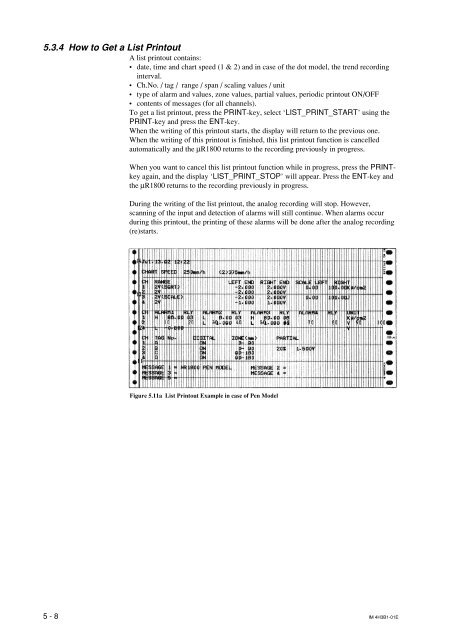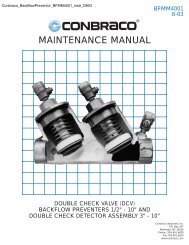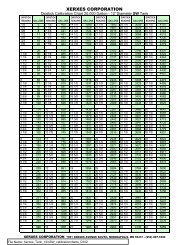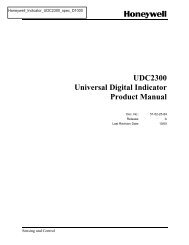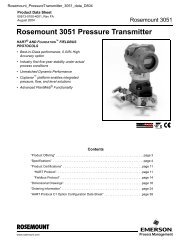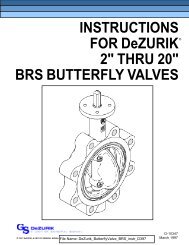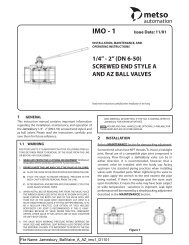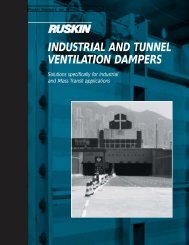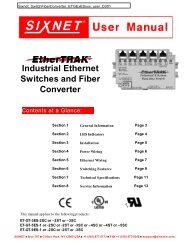Modeles 4370 UR1800 Recorder Instruction Manual
Modeles 4370 UR1800 Recorder Instruction Manual
Modeles 4370 UR1800 Recorder Instruction Manual
You also want an ePaper? Increase the reach of your titles
YUMPU automatically turns print PDFs into web optimized ePapers that Google loves.
5.3.4 How to Get a List Printout<br />
A list printout contains:<br />
• date, time and chart speed (1 & 2) and in case of the dot model, the trend recording<br />
interval.<br />
• Ch.No. / tag / range / span / scaling values / unit<br />
• type of alarm and values, zone values, partial values, periodic printout ON/OFF<br />
• contents of messages (for all channels).<br />
To get a list printout, press the PRINT-key, select ‘LIST_PRINT_START’ using the<br />
PRINT-key and press the ENT-key.<br />
When the writing of this printout starts, the display will return to the previous one.<br />
When the writing of this printout is finished, this list printout function is cancelled<br />
automatically and the µR1800 returns to the recording previously in progress.<br />
When you want to cancel this list printout function while in progress, press the PRINTkey<br />
again, and the display ‘LIST_PRINT_STOP’ will appear. Press the ENT-key and<br />
the µR1800 returns to the recording previously in progress.<br />
During the writing of the list printout, the analog recording will stop. However,<br />
scanning of the input and detection of alarms will still continue. When alarms occur<br />
during this printout, the printing of these alarms will be done after the analog recording<br />
(re)starts.<br />
Figure 5.11a List Printout Example in case of Pen Model<br />
5 - 8 IM 4H3B1-01E