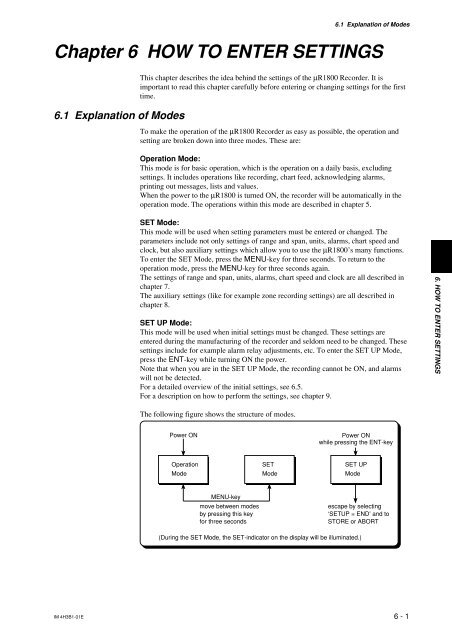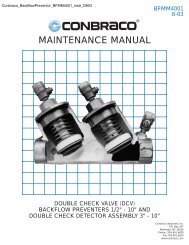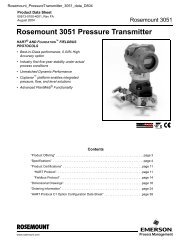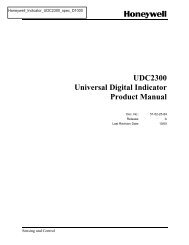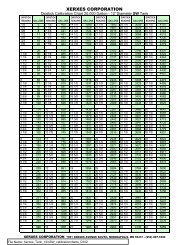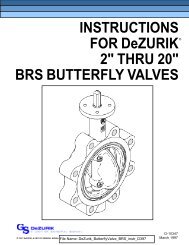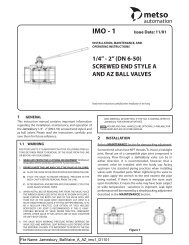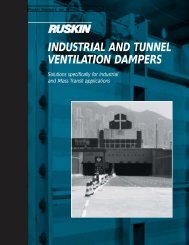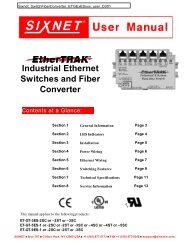Modeles 4370 UR1800 Recorder Instruction Manual
Modeles 4370 UR1800 Recorder Instruction Manual
Modeles 4370 UR1800 Recorder Instruction Manual
Create successful ePaper yourself
Turn your PDF publications into a flip-book with our unique Google optimized e-Paper software.
IM 4H3B1-01E<br />
6.1 Explanation of Modes<br />
Chapter 6 HOW TO ENTER SETTINGS<br />
6.1 Explanation of Modes<br />
This chapter describes the idea behind the settings of the µR1800 <strong>Recorder</strong>. It is<br />
important to read this chapter carefully before entering or changing settings for the first<br />
time.<br />
To make the operation of the µR1800 <strong>Recorder</strong> as easy as possible, the operation and<br />
setting are broken down into three modes. These are:<br />
Operation Mode:<br />
This mode is for basic operation, which is the operation on a daily basis, excluding<br />
settings. It includes operations like recording, chart feed, acknowledging alarms,<br />
printing out messages, lists and values.<br />
When the power to the µR1800 is turned ON, the recorder will be automatically in the<br />
operation mode. The operations within this mode are described in chapter 5.<br />
SET Mode:<br />
This mode will be used when setting parameters must be entered or changed. The<br />
parameters include not only settings of range and span, units, alarms, chart speed and<br />
clock, but also auxiliary settings which allow you to use the µR1800’s many functions.<br />
To enter the SET Mode, press the MENU-key for three seconds. To return to the<br />
operation mode, press the MENU-key for three seconds again.<br />
The settings of range and span, units, alarms, chart speed and clock are all described in<br />
chapter 7.<br />
The auxiliary settings (like for example zone recording settings) are all described in<br />
chapter 8.<br />
SET UP Mode:<br />
This mode will be used when initial settings must be changed. These settings are<br />
entered during the manufacturing of the recorder and seldom need to be changed. These<br />
settings include for example alarm relay adjustments, etc. To enter the SET UP Mode,<br />
press the ENT-key while turning ON the power.<br />
Note that when you are in the SET UP Mode, the recording cannot be ON, and alarms<br />
will not be detected.<br />
For a detailed overview of the initial settings, see 6.5.<br />
For a description on how to perform the settings, see chapter 9.<br />
The following figure shows the structure of modes.<br />
Power ON Power ON<br />
while pressing the ENT-key<br />
Operation<br />
Mode<br />
MENU-key<br />
move between modes<br />
by pressing this key<br />
for three seconds<br />
SET<br />
Mode<br />
SET UP<br />
Mode<br />
escape by selecting<br />
‘SETUP = END’ and to<br />
STORE or ABORT<br />
(During the SET Mode, the SET-indicator on the display will be illuminated.)<br />
6 - 1<br />
6. HOW TO ENTER SETTINGS