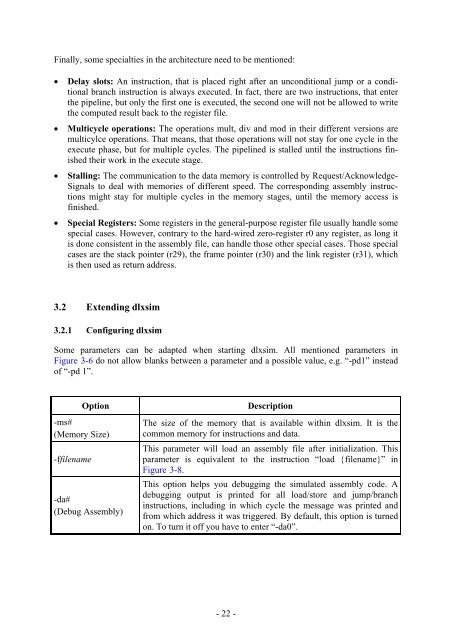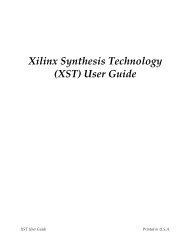Script for Laboratory: Designing embedded ASIPs - CES
Script for Laboratory: Designing embedded ASIPs - CES
Script for Laboratory: Designing embedded ASIPs - CES
You also want an ePaper? Increase the reach of your titles
YUMPU automatically turns print PDFs into web optimized ePapers that Google loves.
Finally, some specialties in the architecture need to be mentioned:<br />
• Delay slots: An instruction, that is placed right after an unconditional jump or a conditional<br />
branch instruction is always executed. In fact, there are two instructions, that enter<br />
the pipeline, but only the first one is executed, the second one will not be allowed to write<br />
the computed result back to the register file.<br />
• Multicycle operations: The operations mult, div and mod in their different versions are<br />
multicylce operations. That means, that those operations will not stay <strong>for</strong> one cycle in the<br />
execute phase, but <strong>for</strong> multiple cycles. The pipelined is stalled until the instructions finished<br />
their work in the execute stage.<br />
• Stalling: The communication to the data memory is controlled by Request/Acknowledge-<br />
Signals to deal with memories of different speed. The corresponding assembly instructions<br />
might stay <strong>for</strong> multiple cycles in the memory stages, until the memory access is<br />
finished.<br />
• Special Registers: Some registers in the general-purpose register file usually handle some<br />
special cases. However, contrary to the hard-wired zero-register r0 any register, as long it<br />
is done consistent in the assembly file, can handle those other special cases. Those special<br />
cases are the stack pointer (r29), the frame pointer (r30) and the link register (r31), which<br />
is then used as return address.<br />
3.2 Extending dlxsim<br />
3.2.1 Configuring dlxsim<br />
Some parameters can be adapted when starting dlxsim. All mentioned parameters in<br />
Figure 3-6 do not allow blanks between a parameter and a possible value, e.g. “-pd1” instead<br />
of “-pd 1”.<br />
-ms#<br />
(Memory Size)<br />
-ffilename<br />
Option Description<br />
-da#<br />
(Debug Assembly)<br />
The size of the memory that is available within dlxsim. It is the<br />
common memory <strong>for</strong> instructions and data.<br />
This parameter will load an assembly file after initialization. This<br />
parameter is equivalent to the instruction “load {filename}” in<br />
Figure 3-8.<br />
This option helps you debugging the simulated assembly code. A<br />
debugging output is printed <strong>for</strong> all load/store and jump/branch<br />
instructions, including in which cycle the message was printed and<br />
from which address it was triggered. By default, this option is turned<br />
on. To turn it off you have to enter “-da0”.<br />
- 22 -