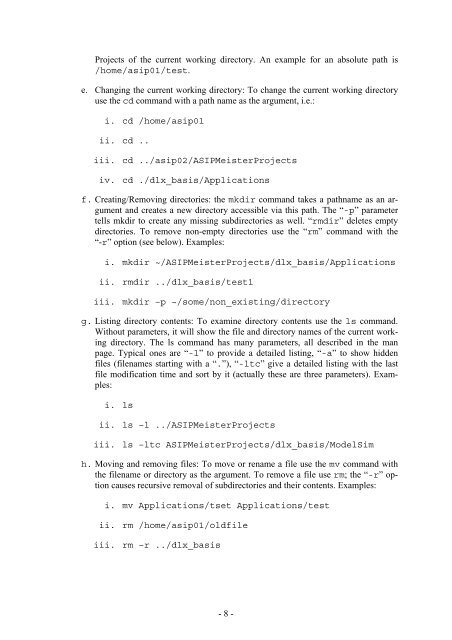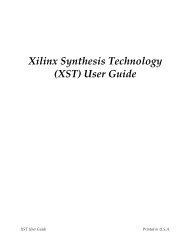Script for Laboratory: Designing embedded ASIPs - CES
Script for Laboratory: Designing embedded ASIPs - CES
Script for Laboratory: Designing embedded ASIPs - CES
You also want an ePaper? Increase the reach of your titles
YUMPU automatically turns print PDFs into web optimized ePapers that Google loves.
Projects of the current working directory. An example <strong>for</strong> an absolute path is<br />
/home/asip01/test.<br />
e. Changing the current working directory: To change the current working directory<br />
use the cd command with a path name as the argument, i.e.:<br />
i. cd /home/asip01<br />
ii. cd ..<br />
iii. cd ../asip02/ASIPMeisterProjects<br />
iv. cd ./dlx_basis/Applications<br />
f. Creating/Removing directories: the mkdir command takes a pathname as an argument<br />
and creates a new directory accessible via this path. The “-p” parameter<br />
tells mkdir to create any missing subdirectories as well. “rmdir” deletes empty<br />
directories. To remove non-empty directories use the “rm” command with the<br />
“-r” option (see below). Examples:<br />
i. mkdir ~/ASIPMeisterProjects/dlx_basis/Applications<br />
ii. rmdir ../dlx_basis/test1<br />
iii. mkdir –p ~/some/non_existing/directory<br />
g. Listing directory contents: To examine directory contents use the ls command.<br />
Without parameters, it will show the file and directory names of the current working<br />
directory. The ls command has many parameters, all described in the man<br />
page. Typical ones are “-l” to provide a detailed listing, “-a” to show hidden<br />
files (filenames starting with a “.”), “-ltc” give a detailed listing with the last<br />
file modification time and sort by it (actually these are three parameters). Examples:<br />
i. ls<br />
ii. ls –l ../ASIPMeisterProjects<br />
iii. ls –ltc ASIPMeisterProjects/dlx_basis/ModelSim<br />
h. Moving and removing files: To move or rename a file use the mv command with<br />
the filename or directory as the argument. To remove a file use rm; the “-r” option<br />
causes recursive removal of subdirectories and their contents. Examples:<br />
i. mv Applications/tset Applications/test<br />
ii. rm /home/asip01/oldfile<br />
iii. rm –r ../dlx_basis<br />
- 8 -