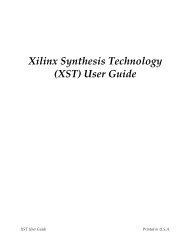Script for Laboratory: Designing embedded ASIPs - CES
Script for Laboratory: Designing embedded ASIPs - CES
Script for Laboratory: Designing embedded ASIPs - CES
Create successful ePaper yourself
Turn your PDF publications into a flip-book with our unique Google optimized e-Paper software.
data_in : in std_logic_vector($W1 downto 0);<br />
direction : in std_logic;<br />
amount : in std_logic_vector(7 downto 0);<br />
data_out : out std_logic_vector($W1 downto 0);<br />
clock : in std_logic;<br />
reset : in std_logic;<br />
start : in std_logic;<br />
cancel : in std_logic;<br />
fin : out std_logic);<br />
Again, our five signals need to be added to the entity declaration. The new entity should have:<br />
data_in : in std_logic_vector($W1 downto 0);<br />
direction : in std_logic;<br />
amount : in std_logic_vector(7 downto 0);<br />
data_out : out std_logic_vector($W1 downto 0);<br />
clock : in std_logic;<br />
reset : in std_logic;<br />
start : in std_logic;<br />
cancel : in std_logic;<br />
fin : out std_logic);<br />
Estimation, Synthesis, ASIP Meister usage and Testing<br />
No changes <strong>for</strong> estimation or synthesis but make sure to copy your changes to the behavior<br />
section of the FHM.<br />
Instantiate and use the resource in ASIP Meister just as with a singly-cycle FHM - no changes<br />
needed. Write a test program and check in ModelSim whether the pipeline actually stalls (the<br />
im_addr value shouldn't change during stalling) and whether the result is the same as with the<br />
single-cycle instruction.<br />
4.5 General hints about FHMs<br />
• Do not take the code copy and paste out of this pdf file. Often, this manifests in wrong<br />
code (e.g. wrong blanks) and the ef<strong>for</strong>t to debug the code afterwards is bigger, than manually<br />
transcribing the code.<br />
• ASIP Meister has only very few debug facilities <strong>for</strong> FHMs (e.g. /tmp/fhm_server.log<br />
contains some more in<strong>for</strong>mation compared to the popup windows). There<strong>for</strong>e, you usually<br />
have to use the trial and error scheme. The syntax <strong>for</strong> FHMs is very restrictive. Sometimes<br />
a missing blank can cause a problem. Sometimes (!) you can ignore error messages in the<br />
Resource Declaration, as long as the resource was successfully instantiated. These error<br />
messages are meant <strong>for</strong> the Estimation, which is not needed <strong>for</strong> implementation.<br />
• The exemplary FHM in this tutorial is constructed <strong>for</strong> a module with one parameter.<br />
When you need more parameters, have a look at the other existing FHMs.<br />
- 43 -