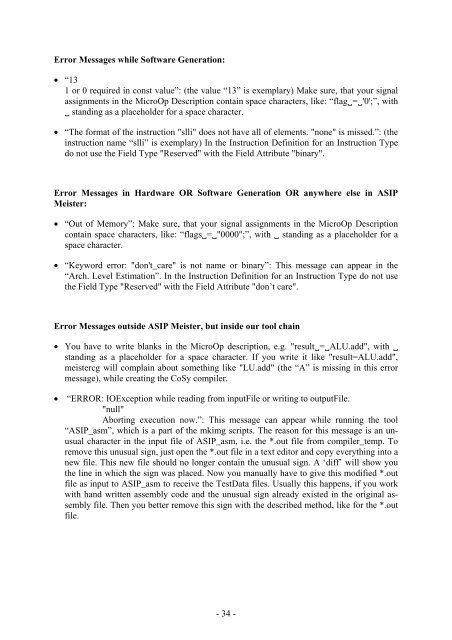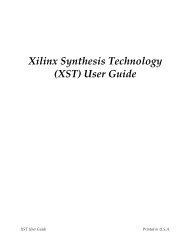Script for Laboratory: Designing embedded ASIPs - CES
Script for Laboratory: Designing embedded ASIPs - CES
Script for Laboratory: Designing embedded ASIPs - CES
You also want an ePaper? Increase the reach of your titles
YUMPU automatically turns print PDFs into web optimized ePapers that Google loves.
Error Messages while Software Generation:<br />
• “13<br />
1 or 0 required in const value”: (the value “13” is exemplary) Make sure, that your signal<br />
assignments in the MicroOp Description contain space characters, like: “flag='0';”, with<br />
standing as a placeholder <strong>for</strong> a space character.<br />
• “The <strong>for</strong>mat of the instruction "slli" does not have all of elements. "none" is missed.”: (the<br />
instruction name “slli” is exemplary) In the Instruction Definition <strong>for</strong> an Instruction Type<br />
do not use the Field Type "Reserved" with the Field Attribute "binary".<br />
Error Messages in Hardware OR Software Generation OR anywhere else in ASIP<br />
Meister:<br />
• “Out of Memory”: Make sure, that your signal assignments in the MicroOp Description<br />
contain space characters, like: “flags="0000";”, with standing as a placeholder <strong>for</strong> a<br />
space character.<br />
• “Keyword error: "don't_care" is not name or binary”: This message can appear in the<br />
“Arch. Level Estimation”. In the Instruction Definition <strong>for</strong> an Instruction Type do not use<br />
the Field Type "Reserved" with the Field Attribute "don’t care".<br />
Error Messages outside ASIP Meister, but inside our tool chain<br />
• You have to write blanks in the MicroOp description, e.g. "result=ALU.add", with <br />
standing as a placeholder <strong>for</strong> a space character. If you write it like "result=ALU.add",<br />
meistercg will complain about something like "LU.add" (the “A” is missing in this error<br />
message), while creating the CoSy compiler.<br />
• “ERROR: IOException while reading from inputFile or writing to outputFile.<br />
"null"<br />
Aborting execution now.”: This message can appear while running the tool<br />
“ASIP_asm”, which is a part of the mkimg scripts. The reason <strong>for</strong> this message is an unusual<br />
character in the input file of ASIP_asm, i.e. the *.out file from compiler_temp. To<br />
remove this unusual sign, just open the *.out file in a text editor and copy everything into a<br />
new file. This new file should no longer contain the unusual sign. A ‘diff’ will show you<br />
the line in which the sign was placed. Now you manually have to give this modified *.out<br />
file as input to ASIP_asm to receive the TestData files. Usually this happens, if you work<br />
with hand written assembly code and the unusual sign already existed in the original assembly<br />
file. Then you better remove this sign with the described method, like <strong>for</strong> the *.out<br />
file.<br />
- 34 -