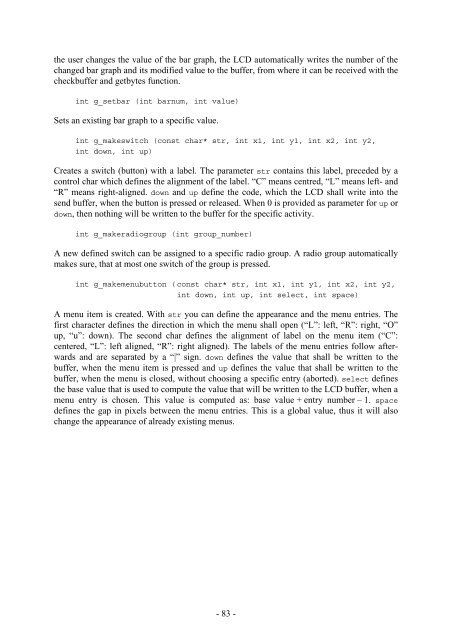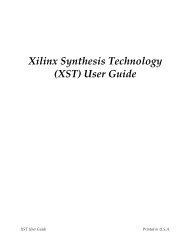Script for Laboratory: Designing embedded ASIPs - CES
Script for Laboratory: Designing embedded ASIPs - CES
Script for Laboratory: Designing embedded ASIPs - CES
Create successful ePaper yourself
Turn your PDF publications into a flip-book with our unique Google optimized e-Paper software.
the user changes the value of the bar graph, the LCD automatically writes the number of the<br />
changed bar graph and its modified value to the buffer, from where it can be received with the<br />
checkbuffer and getbytes function.<br />
int g_setbar (int barnum, int value)<br />
Sets an existing bar graph to a specific value.<br />
int g_makeswitch (const char* str, int x1, int y1, int x2, int y2,<br />
int down, int up)<br />
Creates a switch (button) with a label. The parameter str contains this label, preceded by a<br />
control char which defines the alignment of the label. “C” means centred, “L” means left- and<br />
“R” means right-aligned. down and up define the code, which the LCD shall write into the<br />
send buffer, when the button is pressed or released. When 0 is provided as parameter <strong>for</strong> up or<br />
down, then nothing will be written to the buffer <strong>for</strong> the specific activity.<br />
int g_makeradiogroup (int group_number)<br />
A new defined switch can be assigned to a specific radio group. A radio group automatically<br />
makes sure, that at most one switch of the group is pressed.<br />
int g_makemenubutton ( const char* str, int x1, int y1, int x2, int y2,<br />
int down, int up, int select, int space)<br />
A menu item is created. With str you can define the appearance and the menu entries. The<br />
first character defines the direction in which the menu shall open (“L”: left, “R”: right, “O”<br />
up, “u”: down). The second char defines the alignment of label on the menu item (“C”:<br />
centered, “L”: left aligned, “R”: right aligned). The labels of the menu entries follow afterwards<br />
and are separated by a “|” sign. down defines the value that shall be written to the<br />
buffer, when the menu item is pressed and up defines the value that shall be written to the<br />
buffer, when the menu is closed, without choosing a specific entry (aborted). select defines<br />
the base value that is used to compute the value that will be written to the LCD buffer, when a<br />
menu entry is chosen. This value is computed as: base value + entry number – 1. space<br />
defines the gap in pixels between the menu entries. This is a global value, thus it will also<br />
change the appearance of already existing menus.<br />
- 83 -