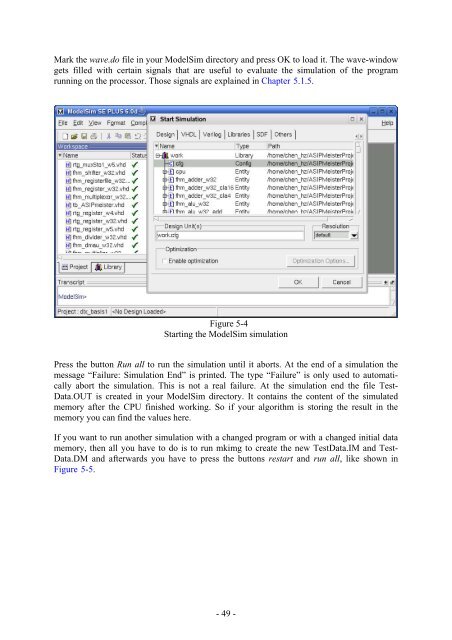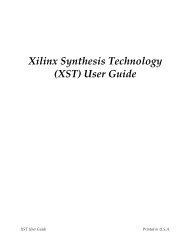Script for Laboratory: Designing embedded ASIPs - CES
Script for Laboratory: Designing embedded ASIPs - CES
Script for Laboratory: Designing embedded ASIPs - CES
You also want an ePaper? Increase the reach of your titles
YUMPU automatically turns print PDFs into web optimized ePapers that Google loves.
Mark the wave.do file in your ModelSim directory and press OK to load it. The wave-window<br />
gets filled with certain signals that are useful to evaluate the simulation of the program<br />
running on the processor. Those signals are explained in Chapter 5.1.5.<br />
Figure 5-4<br />
Starting the ModelSim simulation<br />
Press the button Run all to run the simulation until it aborts. At the end of a simulation the<br />
message “Failure: Simulation End” is printed. The type “Failure” is only used to automatically<br />
abort the simulation. This is not a real failure. At the simulation end the file Test-<br />
Data.OUT is created in your ModelSim directory. It contains the content of the simulated<br />
memory after the CPU finished working. So if your algorithm is storing the result in the<br />
memory you can find the values here.<br />
If you want to run another simulation with a changed program or with a changed initial data<br />
memory, then all you have to do is to run mkimg to create the new TestData.IM and Test-<br />
Data.DM and afterwards you have to press the buttons restart and run all, like shown in<br />
Figure 5-5.<br />
- 49 -