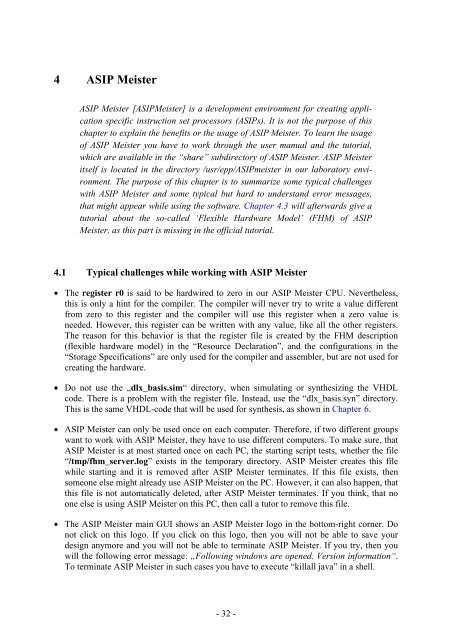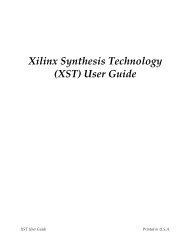Script for Laboratory: Designing embedded ASIPs - CES
Script for Laboratory: Designing embedded ASIPs - CES
Script for Laboratory: Designing embedded ASIPs - CES
You also want an ePaper? Increase the reach of your titles
YUMPU automatically turns print PDFs into web optimized ePapers that Google loves.
4 ASIP Meister<br />
ASIP Meister [ASIPMeister] is a development environment <strong>for</strong> creating application<br />
specific instruction set processors (<strong>ASIPs</strong>). It is not the purpose of this<br />
chapter to explain the benefits or the usage of ASIP Meister. To learn the usage<br />
of ASIP Meister you have to work through the user manual and the tutorial,<br />
which are available in the “share” subdirectory of ASIP Meister. ASIP Meister<br />
itself is located in the directory /usr/epp/ASIPmeister in our laboratory environment.<br />
The purpose of this chapter is to summarize some typical challenges<br />
with ASIP Meister and some typical but hard to understand error messages,<br />
that might appear while using the software. Chapter 4.3 will afterwards give a<br />
tutorial about the so-called ‘Flexible Hardware Model’ (FHM) of ASIP<br />
Meister, as this part is missing in the official tutorial.<br />
4.1 Typical challenges while working with ASIP Meister<br />
• The register r0 is said to be hardwired to zero in our ASIP Meister CPU. Nevertheless,<br />
this is only a hint <strong>for</strong> the compiler. The compiler will never try to write a value different<br />
from zero to this register and the compiler will use this register when a zero value is<br />
needed. However, this register can be written with any value, like all the other registers.<br />
The reason <strong>for</strong> this behavior is that the register file is created by the FHM description<br />
(flexible hardware model) in the “Resource Declaration”, and the configurations in the<br />
“Storage Specifications” are only used <strong>for</strong> the compiler and assembler, but are not used <strong>for</strong><br />
creating the hardware.<br />
• Do not use the „dlx_basis.sim“ directory, when simulating or synthesizing the VHDL<br />
code. There is a problem with the register file. Instead, use the “dlx_basis.syn” directory.<br />
This is the same VHDL-code that will be used <strong>for</strong> synthesis, as shown in Chapter 6.<br />
• ASIP Meister can only be used once on each computer. There<strong>for</strong>e, if two different groups<br />
want to work with ASIP Meister, they have to use different computers. To make sure, that<br />
ASIP Meister is at most started once on each PC, the starting script tests, whether the file<br />
“/tmp/fhm_server.log” exists in the temporary directory. ASIP Meister creates this file<br />
while starting and it is removed after ASIP Meister terminates. If this file exists, then<br />
someone else might already use ASIP Meister on the PC. However, it can also happen, that<br />
this file is not automatically deleted, after ASIP Meister terminates. If you think, that no<br />
one else is using ASIP Meister on this PC, then call a tutor to remove this file.<br />
• The ASIP Meister main GUI shows an ASIP Meister logo in the bottom-right corner. Do<br />
not click on this logo. If you click on this logo, then you will not be able to save your<br />
design anymore and you will not be able to terminate ASIP Meister. If you try, then you<br />
will the following error message: „Following windows are opened. Version in<strong>for</strong>mation“.<br />
To terminate ASIP Meister in such cases you have to execute “killall java” in a shell.<br />
- 32 -