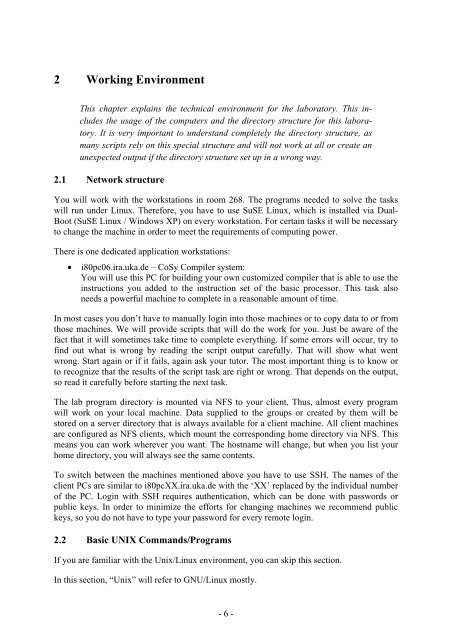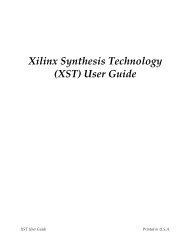Script for Laboratory: Designing embedded ASIPs - CES
Script for Laboratory: Designing embedded ASIPs - CES
Script for Laboratory: Designing embedded ASIPs - CES
You also want an ePaper? Increase the reach of your titles
YUMPU automatically turns print PDFs into web optimized ePapers that Google loves.
2 Working Environment<br />
This chapter explains the technical environment <strong>for</strong> the laboratory. This includes<br />
the usage of the computers and the directory structure <strong>for</strong> this laboratory.<br />
It is very important to understand completely the directory structure, as<br />
many scripts rely on this special structure and will not work at all or create an<br />
unexpected output if the directory structure set up in a wrong way.<br />
2.1 Network structure<br />
You will work with the workstations in room 268. The programs needed to solve the tasks<br />
will run under Linux. There<strong>for</strong>e, you have to use SuSE Linux, which is installed via Dual-<br />
Boot (SuSE Linux / Windows XP) on every workstation. For certain tasks it will be necessary<br />
to change the machine in order to meet the requirements of computing power.<br />
There is one dedicated application workstations:<br />
• i80pc06.ira.uka.de – CoSy Compiler system:<br />
You will use this PC <strong>for</strong> building your own customized compiler that is able to use the<br />
instructions you added to the instruction set of the basic processor. This task also<br />
needs a powerful machine to complete in a reasonable amount of time.<br />
In most cases you don’t have to manually login into those machines or to copy data to or from<br />
those machines. We will provide scripts that will do the work <strong>for</strong> you. Just be aware of the<br />
fact that it will sometimes take time to complete everything. If some errors will occur, try to<br />
find out what is wrong by reading the script output carefully. That will show what went<br />
wrong. Start again or if it fails, again ask your tutor. The most important thing is to know or<br />
to recognize that the results of the script task are right or wrong. That depends on the output,<br />
so read it carefully be<strong>for</strong>e starting the next task.<br />
The lab program directory is mounted via NFS to your client. Thus, almost every program<br />
will work on your local machine. Data supplied to the groups or created by them will be<br />
stored on a server directory that is always available <strong>for</strong> a client machine. All client machines<br />
are configured as NFS clients, which mount the corresponding home directory via NFS. This<br />
means you can work wherever you want. The hostname will change, but when you list your<br />
home directory, you will always see the same contents.<br />
To switch between the machines mentioned above you have to use SSH. The names of the<br />
client PCs are similar to i80pcXX.ira.uka.de with the ‘XX’ replaced by the individual number<br />
of the PC. Login with SSH requires authentication, which can be done with passwords or<br />
public keys. In order to minimize the ef<strong>for</strong>ts <strong>for</strong> changing machines we recommend public<br />
keys, so you do not have to type your password <strong>for</strong> every remote login.<br />
2.2 Basic UNIX Commands/Programs<br />
If you are familiar with the Unix/Linux environment, you can skip this section.<br />
In this section, “Unix” will refer to GNU/Linux mostly.<br />
- 6 -