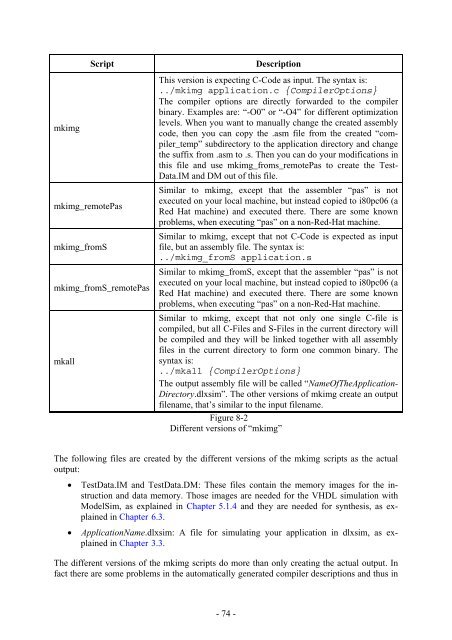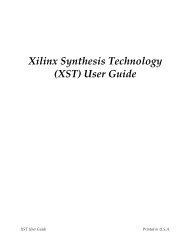Script for Laboratory: Designing embedded ASIPs - CES
Script for Laboratory: Designing embedded ASIPs - CES
Script for Laboratory: Designing embedded ASIPs - CES
You also want an ePaper? Increase the reach of your titles
YUMPU automatically turns print PDFs into web optimized ePapers that Google loves.
mkimg<br />
mkimg_remotePas<br />
mkimg_fromS<br />
<strong>Script</strong> Description<br />
mkimg_fromS_remotePas<br />
mkall<br />
This version is expecting C-Code as input. The syntax is:<br />
../mkimg application.c {CompilerOptions}<br />
The compiler options are directly <strong>for</strong>warded to the compiler<br />
binary. Examples are: “-O0” or “-O4” <strong>for</strong> different optimization<br />
levels. When you want to manually change the created assembly<br />
code, then you can copy the .asm file from the created “compiler_temp”<br />
subdirectory to the application directory and change<br />
the suffix from .asm to .s. Then you can do your modifications in<br />
this file and use mkimg_froms_remotePas to create the Test-<br />
Data.IM and DM out of this file.<br />
Similar to mkimg, except that the assembler “pas” is not<br />
executed on your local machine, but instead copied to i80pc06 (a<br />
Red Hat machine) and executed there. There are some known<br />
problems, when executing “pas” on a non-Red-Hat machine.<br />
Similar to mkimg, except that not C-Code is expected as input<br />
file, but an assembly file. The syntax is:<br />
../mkimg_fromS application.s<br />
Similar to mkimg_fromS, except that the assembler “pas” is not<br />
executed on your local machine, but instead copied to i80pc06 (a<br />
Red Hat machine) and executed there. There are some known<br />
problems, when executing “pas” on a non-Red-Hat machine.<br />
Similar to mkimg, except that not only one single C-file is<br />
compiled, but all C-Files and S-Files in the current directory will<br />
be compiled and they will be linked together with all assembly<br />
files in the current directory to <strong>for</strong>m one common binary. The<br />
syntax is:<br />
../mkall {CompilerOptions}<br />
The output assembly file will be called “NameOfTheApplication-<br />
Directory.dlxsim”. The other versions of mkimg create an output<br />
filename, that’s similar to the input filename.<br />
Figure 8-2<br />
Different versions of “mkimg”<br />
The following files are created by the different versions of the mkimg scripts as the actual<br />
output:<br />
• TestData.IM and TestData.DM: These files contain the memory images <strong>for</strong> the instruction<br />
and data memory. Those images are needed <strong>for</strong> the VHDL simulation with<br />
ModelSim, as explained in Chapter 5.1.4 and they are needed <strong>for</strong> synthesis, as explained<br />
in Chapter 6.3.<br />
• ApplicationName.dlxsim: A file <strong>for</strong> simulating your application in dlxsim, as explained<br />
in Chapter 3.3.<br />
The different versions of the mkimg scripts do more than only creating the actual output. In<br />
fact there are some problems in the automatically generated compiler descriptions and thus in<br />
- 74 -