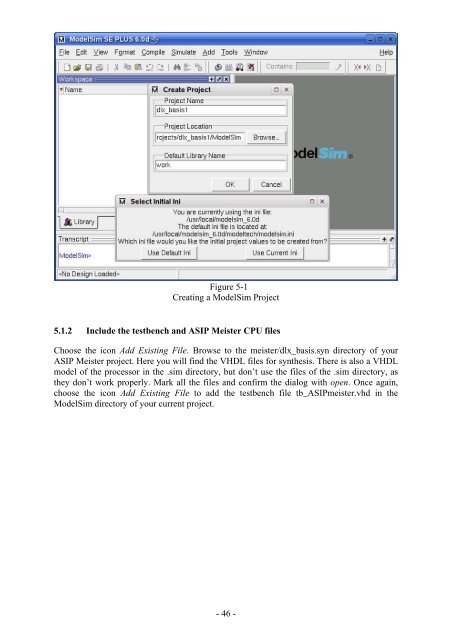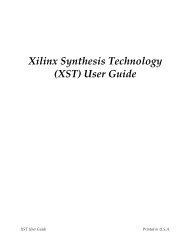Script for Laboratory: Designing embedded ASIPs - CES
Script for Laboratory: Designing embedded ASIPs - CES
Script for Laboratory: Designing embedded ASIPs - CES
You also want an ePaper? Increase the reach of your titles
YUMPU automatically turns print PDFs into web optimized ePapers that Google loves.
Figure 5-1<br />
Creating a ModelSim Project<br />
5.1.2 Include the testbench and ASIP Meister CPU files<br />
Choose the icon Add Existing File. Browse to the meister/dlx_basis.syn directory of your<br />
ASIP Meister project. Here you will find the VHDL files <strong>for</strong> synthesis. There is also a VHDL<br />
model of the processor in the .sim directory, but don’t use the files of the .sim directory, as<br />
they don’t work properly. Mark all the files and confirm the dialog with open. Once again,<br />
choose the icon Add Existing File to add the testbench file tb_ASIPmeister.vhd in the<br />
ModelSim directory of your current project.<br />
- 46 -