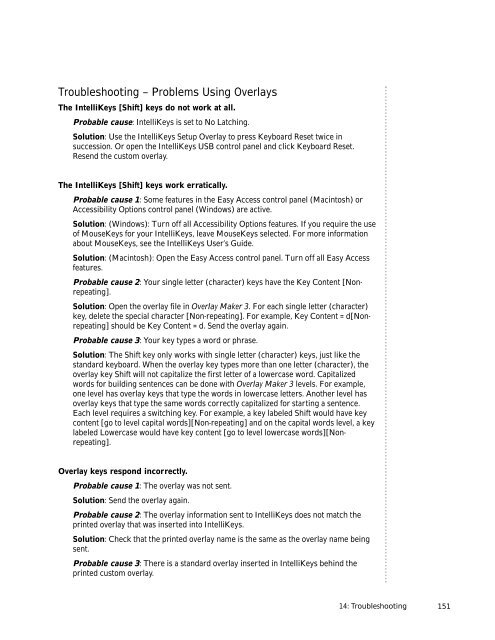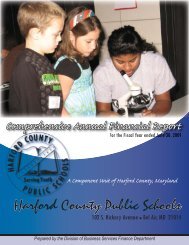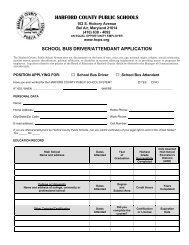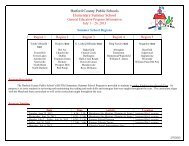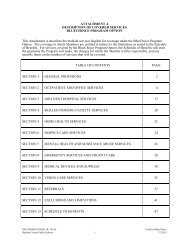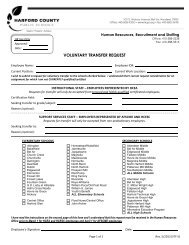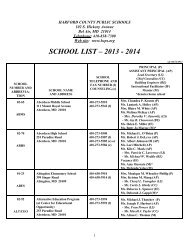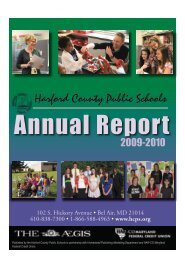User's Guide
User's Guide
User's Guide
You also want an ePaper? Increase the reach of your titles
YUMPU automatically turns print PDFs into web optimized ePapers that Google loves.
Troubleshooting – Problems Using Overlays<br />
The IntelliKeys [Shift] keys do not work at all.<br />
Probable cause: IntelliKeys is set to No Latching.<br />
Solution: Use the IntelliKeys Setup Overlay to press Keyboard Reset twice in<br />
succession. Or open the IntelliKeys USB control panel and click Keyboard Reset.<br />
Resend the custom overlay.<br />
The IntelliKeys [Shift] keys work erratically.<br />
Probable cause 1: Some features in the Easy Access control panel (Macintosh) or<br />
Accessibility Options control panel (Windows) are active.<br />
Solution: (Windows): Turn off all Accessibility Options features. If you require the use<br />
of MouseKeys for your IntelliKeys, leave MouseKeys selected. For more information<br />
about MouseKeys, see the IntelliKeys User’s <strong>Guide</strong>.<br />
Solution: (Macintosh): Open the Easy Access control panel. Turn off all Easy Access<br />
features.<br />
Probable cause 2: Your single letter (character) keys have the Key Content [Nonrepeating].<br />
Solution: Open the overlay file in Overlay Maker 3. For each single letter (character)<br />
key, delete the special character [Non-repeating]. For example, Key Content = d[Nonrepeating]<br />
should be Key Content = d. Send the overlay again.<br />
Probable cause 3: Your key types a word or phrase.<br />
Solution: The Shift key only works with single letter (character) keys, just like the<br />
standard keyboard. When the overlay key types more than one letter (character), the<br />
overlay key Shift will not capitalize the first letter of a lowercase word. Capitalized<br />
words for building sentences can be done with Overlay Maker 3 levels. For example,<br />
one level has overlay keys that type the words in lowercase letters. Another level has<br />
overlay keys that type the same words correctly capitalized for starting a sentence.<br />
Each level requires a switching key. For example, a key labeled Shift would have key<br />
content [go to level capital words][Non-repeating] and on the capital words level, a key<br />
labeled Lowercase would have key content [go to level lowercase words][Nonrepeating].<br />
Overlay keys respond incorrectly.<br />
Probable cause 1: The overlay was not sent.<br />
Solution: Send the overlay again.<br />
Probable cause 2: The overlay information sent to IntelliKeys does not match the<br />
printed overlay that was inserted into IntelliKeys.<br />
Solution: Check that the printed overlay name is the same as the overlay name being<br />
sent.<br />
Probable cause 3: There is a standard overlay inserted in IntelliKeys behind the<br />
printed custom overlay.<br />
14: Troubleshooting<br />
151