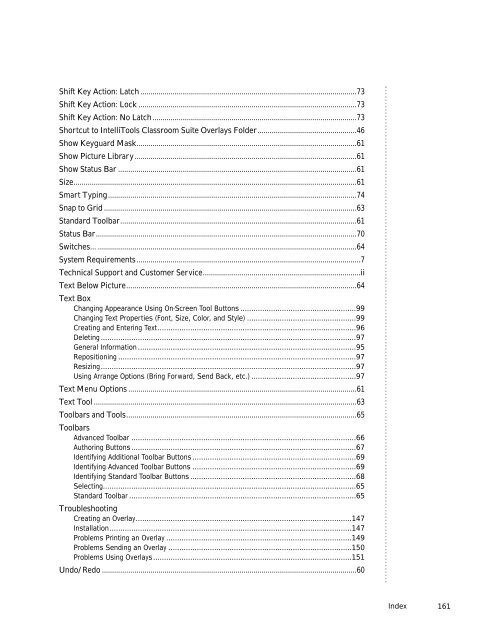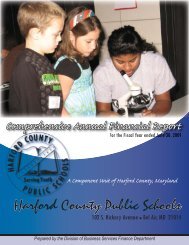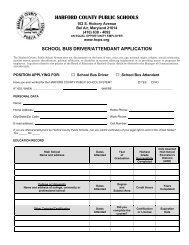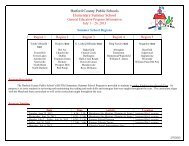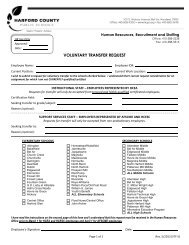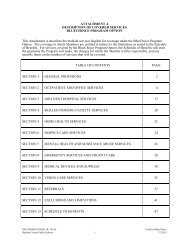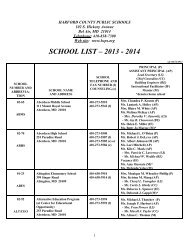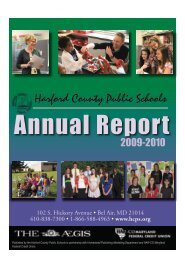User's Guide
User's Guide
User's Guide
Create successful ePaper yourself
Turn your PDF publications into a flip-book with our unique Google optimized e-Paper software.
Shift Key Action: Latch ...........................................................................................................73<br />
Shift Key Action: Lock ............................................................................................................73<br />
Shift Key Action: No Latch.....................................................................................................73<br />
Shortcut to IntelliTools Classroom Suite Overlays Folder.................................................46<br />
Show Keyguard Mask.............................................................................................................61<br />
Show Picture Library..............................................................................................................61<br />
Show Status Bar ......................................................................................................................61<br />
Size............................................................................................................................................61<br />
Smart Typing...........................................................................................................................74<br />
Snap to Grid .............................................................................................................................63<br />
Standard Toolbar.....................................................................................................................61<br />
Status Bar.................................................................................................................................70<br />
Switches... ................................................................................................................................64<br />
System Requirements...............................................................................................................7<br />
Technical Support and Customer Service..............................................................................ii<br />
Text Below Picture..................................................................................................................64<br />
Text Box<br />
Changing Appearance Using On-Screen Tool Buttons .....................................................99<br />
Changing Text Properties (Font, Size, Color, and Style) ..................................................99<br />
Creating and Entering Text...........................................................................................96<br />
Deleting .....................................................................................................................97<br />
General Information ....................................................................................................95<br />
Repositioning .............................................................................................................97<br />
Resizing.....................................................................................................................97<br />
Using Arrange Options (Bring Forward, Send Back, etc.) ................................................97<br />
Text Menu Options .................................................................................................................61<br />
Text Tool ..................................................................................................................................63<br />
Toolbars and Tools..................................................................................................................65<br />
Toolbars<br />
Advanced Toolbar .......................................................................................................66<br />
Authoring Buttons.......................................................................................................67<br />
Identifying Additional Toolbar Buttons ...........................................................................69<br />
Identifying Advanced Toolbar Buttons ...........................................................................69<br />
Identifying Standard Toolbar Buttons ............................................................................68<br />
Selecting....................................................................................................................65<br />
Standard Toolbar ........................................................................................................65<br />
Troubleshooting<br />
Creating an Overlay...................................................................................................147<br />
Installation...............................................................................................................147<br />
Problems Printing an Overlay .....................................................................................149<br />
Problems Sending an Overlay ....................................................................................150<br />
Problems Using Overlays...........................................................................................151<br />
Undo/Redo ..............................................................................................................................60<br />
Index<br />
161