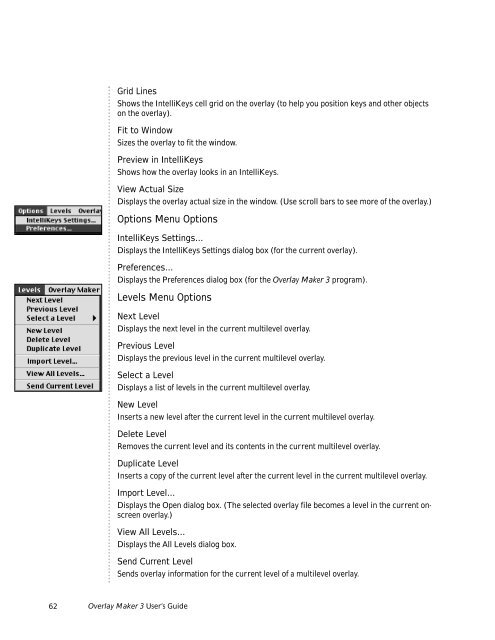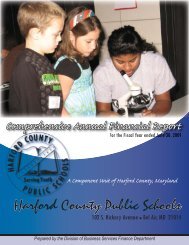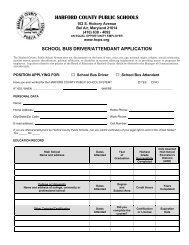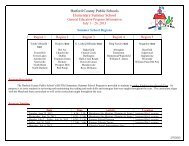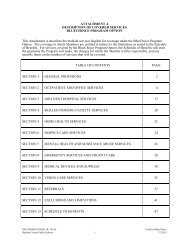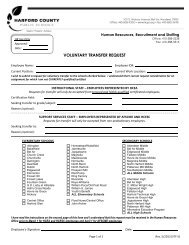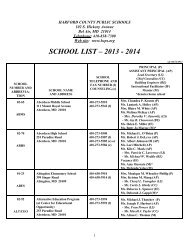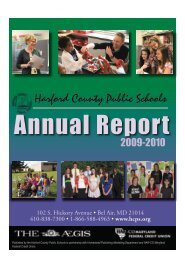User's Guide
User's Guide
User's Guide
You also want an ePaper? Increase the reach of your titles
YUMPU automatically turns print PDFs into web optimized ePapers that Google loves.
Grid Lines<br />
Shows the IntelliKeys cell grid on the overlay (to help you position keys and other objects<br />
on the overlay).<br />
Fit to Window<br />
Sizes the overlay to fit the window.<br />
Preview in IntelliKeys<br />
Shows how the overlay looks in an IntelliKeys.<br />
View Actual Size<br />
Displays the overlay actual size in the window. (Use scroll bars to see more of the overlay.)<br />
Options Menu Options<br />
IntelliKeys Settings...<br />
Displays the IntelliKeys Settings dialog box (for the current overlay).<br />
Preferences...<br />
Displays the Preferences dialog box (for the Overlay Maker 3 program).<br />
Levels Menu Options<br />
Next Level<br />
Displays the next level in the current multilevel overlay.<br />
Previous Level<br />
Displays the previous level in the current multilevel overlay.<br />
Select a Level<br />
Displays a list of levels in the current multilevel overlay.<br />
New Level<br />
Inserts a new level after the current level in the current multilevel overlay.<br />
Delete Level<br />
Removes the current level and its contents in the current multilevel overlay.<br />
Duplicate Level<br />
Inserts a copy of the current level after the current level in the current multilevel overlay.<br />
Import Level...<br />
Displays the Open dialog box. (The selected overlay file becomes a level in the current onscreen<br />
overlay.)<br />
View All Levels...<br />
Displays the All Levels dialog box.<br />
Send Current Level<br />
Sends overlay information for the current level of a multilevel overlay.<br />
62 Overlay Maker 3 User’s <strong>Guide</strong>