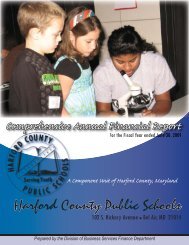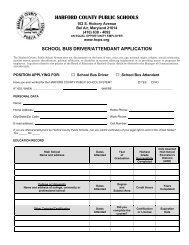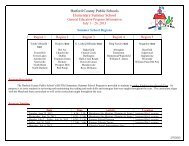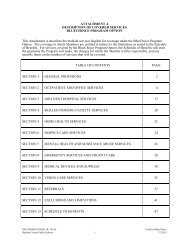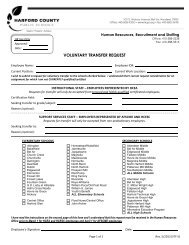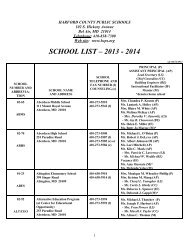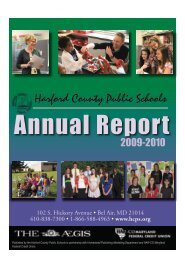User's Guide
User's Guide
User's Guide
You also want an ePaper? Increase the reach of your titles
YUMPU automatically turns print PDFs into web optimized ePapers that Google loves.
Table of Contents<br />
Package Contents.....................................................................................................................vi<br />
What’s New and Different? ....................................................................................................vii<br />
01: IntelliKeys, Overlays, and Overlay Maker 3 .................................1<br />
Introduction ...............................................................................................................................1<br />
02: Getting Started .........................................................................7<br />
System Requirements...............................................................................................................7<br />
Installing Overlay Maker 3 .......................................................................................................8<br />
Uninstalling Overlay Maker 3...................................................................................................9<br />
Launching Overlay Maker 3 ...................................................................................................10<br />
The pictures in<br />
Note this User’s <strong>Guide</strong><br />
may differ slightly<br />
from what you see onscreen,<br />
depending on<br />
your computer system<br />
and its settings.<br />
03: Tutorials..................................................................................11<br />
Beginners Tutorial – Creating an Overlay............................................................................11<br />
Intermediate Tutorial – Modifying an Overlay ....................................................................23<br />
Advanced Tutorial – The Parts of a Fish ..............................................................................31<br />
04: Using the Navigation Screen ....................................................43<br />
Navigation Screen: Contents..................................................................................................43<br />
New Folder Contents..............................................................................................................45<br />
Overlay Folder Contents ........................................................................................................46<br />
Managing Folders and Files in the Overlays Folder...........................................................47<br />
Quitting Overlay Maker 3 .......................................................................................................48<br />
Navigation Screen: FAQ .........................................................................................................49<br />
05: Working with Overlay Files .......................................................51<br />
Finding and Opening Overlays..............................................................................................51<br />
Saving Overlay Files ...............................................................................................................53<br />
Printing an Overlay .................................................................................................................57<br />
Closing an Overlay..................................................................................................................58<br />
06: Working with Menus, Toolbars, and the Status Bar ...................59<br />
Menu Listings, Menu Actions, and Keyboard Shortcuts....................................................59<br />
Toolbars and Tools..................................................................................................................65<br />
Status Bar.................................................................................................................................70<br />
07: Working with Settings and Preferences ....................................71<br />
IntelliKeys Settings... ..............................................................................................................71<br />
Preferences..............................................................................................................................76<br />
Table of Contents<br />
iii