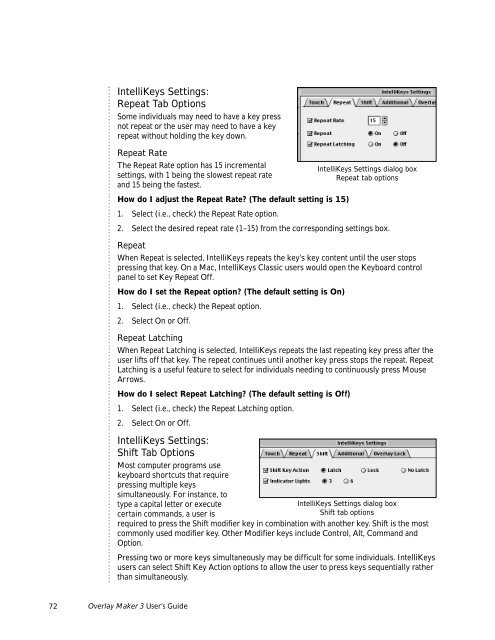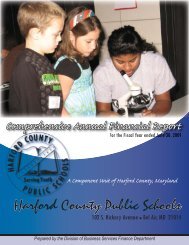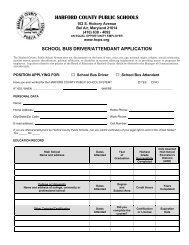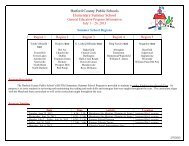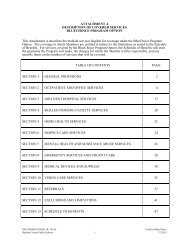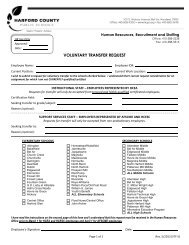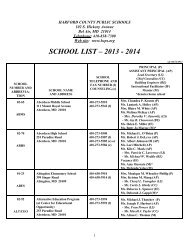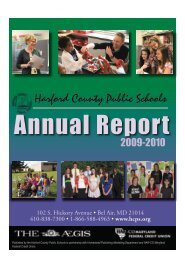User's Guide
User's Guide
User's Guide
Create successful ePaper yourself
Turn your PDF publications into a flip-book with our unique Google optimized e-Paper software.
IntelliKeys Settings:<br />
Repeat Tab Options<br />
Some individuals may need to have a key press<br />
not repeat or the user may need to have a key<br />
repeat without holding the key down.<br />
Repeat Rate<br />
The Repeat Rate option has 15 incremental<br />
settings, with 1 being the slowest repeat rate<br />
and 15 being the fastest.<br />
How do I adjust the Repeat Rate? (The default setting is 15)<br />
1. Select (i.e., check) the Repeat Rate option.<br />
2. Select the desired repeat rate (1–15) from the corresponding settings box.<br />
Repeat<br />
When Repeat is selected, IntelliKeys repeats the key’s key content until the user stops<br />
pressing that key. On a Mac, IntelliKeys Classic users would open the Keyboard control<br />
panel to set Key Repeat Off.<br />
How do I set the Repeat option? (The default setting is On)<br />
1. Select (i.e., check) the Repeat option.<br />
2. Select On or Off.<br />
Repeat Latching<br />
When Repeat Latching is selected, IntelliKeys repeats the last repeating key press after the<br />
user lifts off that key. The repeat continues until another key press stops the repeat. Repeat<br />
Latching is a useful feature to select for individuals needing to continuously press Mouse<br />
Arrows.<br />
How do I select Repeat Latching? (The default setting is Off)<br />
1. Select (i.e., check) the Repeat Latching option.<br />
2. Select On or Off.<br />
IntelliKeys Settings:<br />
Shift Tab Options<br />
Most computer programs use<br />
keyboard shortcuts that require<br />
pressing multiple keys<br />
simultaneously. For instance, to<br />
type a capital letter or execute<br />
certain commands, a user is<br />
IntelliKeys Settings dialog box<br />
Repeat tab options<br />
IntelliKeys Settings dialog box<br />
Shift tab options<br />
required to press the Shift modifier key in combination with another key. Shift is the most<br />
commonly used modifier key. Other Modifier keys include Control, Alt, Command and<br />
Option.<br />
Pressing two or more keys simultaneously may be difficult for some individuals. IntelliKeys<br />
users can select Shift Key Action options to allow the user to press keys sequentially rather<br />
than simultaneously.<br />
72 Overlay Maker 3 User’s <strong>Guide</strong>