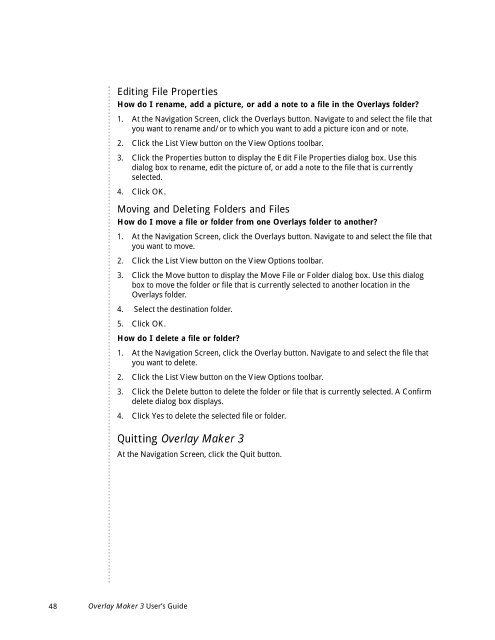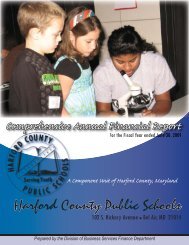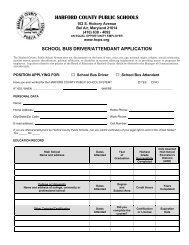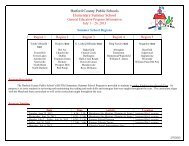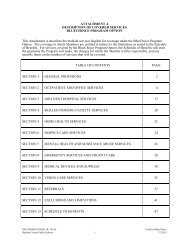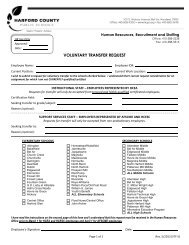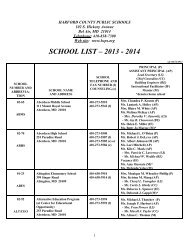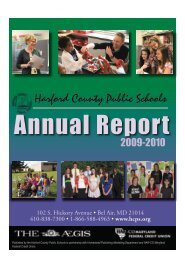User's Guide
User's Guide
User's Guide
You also want an ePaper? Increase the reach of your titles
YUMPU automatically turns print PDFs into web optimized ePapers that Google loves.
Editing File Properties<br />
How do I rename, add a picture, or add a note to a file in the Overlays folder?<br />
1. At the Navigation Screen, click the Overlays button. Navigate to and select the file that<br />
you want to rename and/or to which you want to add a picture icon and or note.<br />
2. Click the List View button on the View Options toolbar.<br />
3. Click the Properties button to display the Edit File Properties dialog box. Use this<br />
dialog box to rename, edit the picture of, or add a note to the file that is currently<br />
selected.<br />
4. Click OK.<br />
Moving and Deleting Folders and Files<br />
How do I move a file or folder from one Overlays folder to another?<br />
1. At the Navigation Screen, click the Overlays button. Navigate to and select the file that<br />
you want to move.<br />
2. Click the List View button on the View Options toolbar.<br />
3. Click the Move button to display the Move File or Folder dialog box. Use this dialog<br />
box to move the folder or file that is currently selected to another location in the<br />
Overlays folder.<br />
4. Select the destination folder.<br />
5. Click OK.<br />
How do I delete a file or folder?<br />
1. At the Navigation Screen, click the Overlay button. Navigate to and select the file that<br />
you want to delete.<br />
2. Click the List View button on the View Options toolbar.<br />
3. Click the Delete button to delete the folder or file that is currently selected. A Confirm<br />
delete dialog box displays.<br />
4. Click Yes to delete the selected file or folder.<br />
Quitting Overlay Maker 3<br />
At the Navigation Screen, click the Quit button.<br />
48 Overlay Maker 3 User’s <strong>Guide</strong>