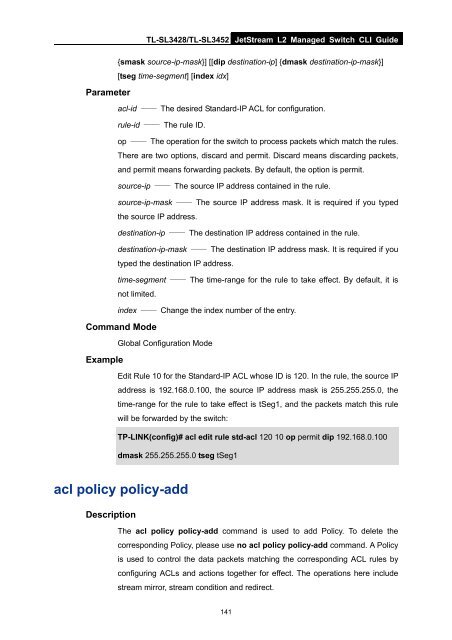CLI Guide - TP-Link
CLI Guide - TP-Link
CLI Guide - TP-Link
You also want an ePaper? Increase the reach of your titles
YUMPU automatically turns print PDFs into web optimized ePapers that Google loves.
TL-SL3428/TL-SL3452 JetStream L2 Managed Switch <strong>CLI</strong> <strong>Guide</strong><br />
{smask source-ip-mask}] [[dip destination-ip] {dmask destination-ip-mask}]<br />
[tseg time-segment] [index idx]<br />
Parameter<br />
acl-id —— The desired Standard-IP ACL for configuration.<br />
rule-id —— The rule ID.<br />
op —— The operation for the switch to process packets which match the rules.<br />
There are two options, discard and permit. Discard means discarding packets,<br />
and permit means forwarding packets. By default, the option is permit.<br />
source-ip —— The source IP address contained in the rule.<br />
source-ip-mask —— The source IP address mask. It is required if you typed<br />
the source IP address.<br />
destination-ip —— The destination IP address contained in the rule.<br />
destination-ip-mask —— The destination IP address mask. It is required if you<br />
typed the destination IP address.<br />
time-segment —— The time-range for the rule to take effect. By default, it is<br />
not limited.<br />
index —— Change the index number of the entry.<br />
Command Mode<br />
Global Configuration Mode<br />
Example<br />
Edit Rule 10 for the Standard-IP ACL whose ID is 120. In the rule, the source IP<br />
address is 192.168.0.100, the source IP address mask is 255.255.255.0, the<br />
time-range for the rule to take effect is tSeg1, and the packets match this rule<br />
will be forwarded by the switch:<br />
<strong>TP</strong>-LINK(config)# acl edit rule std-acl 120 10 op permit dip 192.168.0.100<br />
dmask 255.255.255.0 tseg tSeg1<br />
acl policy policy-add<br />
Description<br />
The acl policy policy-add command is used to add Policy. To delete the<br />
corresponding Policy, please use no acl policy policy-add command. A Policy<br />
is used to control the data packets matching the corresponding ACL rules by<br />
configuring ACLs and actions together for effect. The operations here include<br />
stream mirror, stream condition and redirect.<br />
141