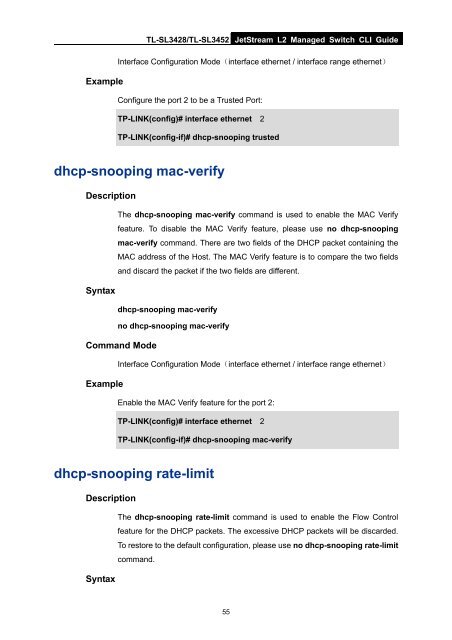CLI Guide - TP-Link
CLI Guide - TP-Link
CLI Guide - TP-Link
Create successful ePaper yourself
Turn your PDF publications into a flip-book with our unique Google optimized e-Paper software.
TL-SL3428/TL-SL3452 JetStream L2 Managed Switch <strong>CLI</strong> <strong>Guide</strong><br />
Interface Configuration Mode(interface ethernet / interface range ethernet)<br />
Example<br />
Configure the port 2 to be a Trusted Port:<br />
<strong>TP</strong>-LINK(config)# interface ethernet 2<br />
<strong>TP</strong>-LINK(config-if)# dhcp-snooping trusted<br />
dhcp-snooping mac-verify<br />
Description<br />
The dhcp-snooping mac-verify command is used to enable the MAC Verify<br />
feature. To disable the MAC Verify feature, please use no dhcp-snooping<br />
mac-verify command. There are two fields of the DHCP packet containing the<br />
MAC address of the Host. The MAC Verify feature is to compare the two fields<br />
and discard the packet if the two fields are different.<br />
Syntax<br />
dhcp-snooping mac-verify<br />
no dhcp-snooping mac-verify<br />
Command Mode<br />
Interface Configuration Mode(interface ethernet / interface range ethernet)<br />
Example<br />
Enable the MAC Verify feature for the port 2:<br />
<strong>TP</strong>-LINK(config)# interface ethernet 2<br />
<strong>TP</strong>-LINK(config-if)# dhcp-snooping mac-verify<br />
dhcp-snooping rate-limit<br />
Description<br />
The dhcp-snooping rate-limit command is used to enable the Flow Control<br />
feature for the DHCP packets. The excessive DHCP packets will be discarded.<br />
To restore to the default configuration, please use no dhcp-snooping rate-limit<br />
command.<br />
Syntax<br />
55