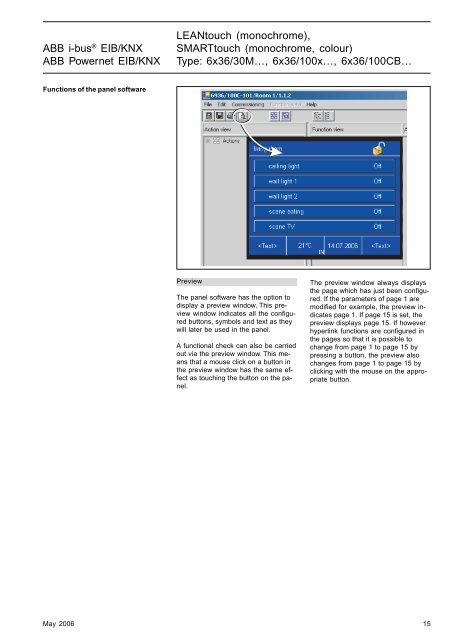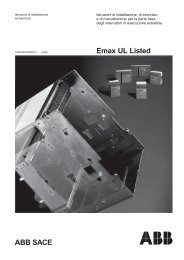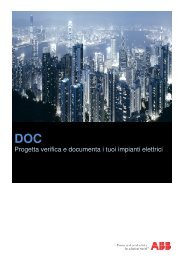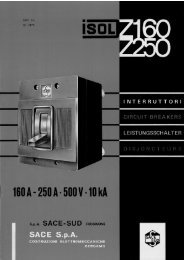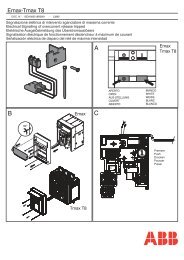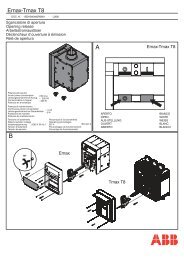ABB i-Bus® EIB/KNX ABB Powernet EIB/KNX
ABB i-Bus® EIB/KNX ABB Powernet EIB/KNX
ABB i-Bus® EIB/KNX ABB Powernet EIB/KNX
You also want an ePaper? Increase the reach of your titles
YUMPU automatically turns print PDFs into web optimized ePapers that Google loves.
<strong>ABB</strong> i-bus ® <strong>EIB</strong>/<strong>KNX</strong><br />
<strong>ABB</strong> <strong>Powernet</strong> <strong>EIB</strong>/<strong>KNX</strong><br />
LEANtouch (monochrome),<br />
SMARTtouch (monochrome, colour)<br />
Type: 6x36/30M…, 6x36/100x…, 6x36/100CB…<br />
Functions of the panel software<br />
Preview<br />
The panel software has the option to<br />
display a preview window. This preview<br />
window indicates all the configured<br />
buttons, symbols and text as they<br />
will later be used in the panel.<br />
A functional check can also be carried<br />
out via the preview window. This means<br />
that a mouse click on a button in<br />
the preview window has the same effect<br />
as touching the button on the panel.<br />
The preview window always displays<br />
the page which has just been configured.<br />
If the parameters of page 1 are<br />
modified for example, the preview indicates<br />
page 1. If page 15 is set, the<br />
preview displays page 15. If however<br />
hyperlink functions are configured in<br />
the pages so that it is possible to<br />
change from page 1 to page 15 by<br />
pressing a button, the preview also<br />
changes from page 1 to page 15 by<br />
clicking with the mouse on the appropriate<br />
button.<br />
May 2006 15