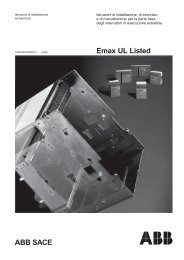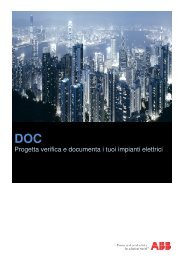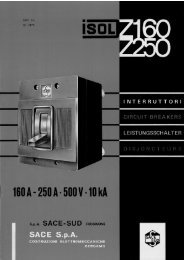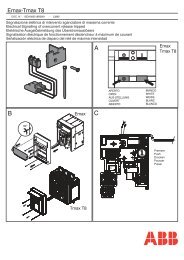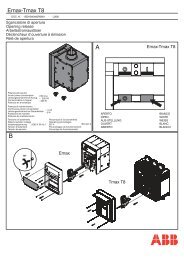ABB i-Bus® EIB/KNX ABB Powernet EIB/KNX
ABB i-Bus® EIB/KNX ABB Powernet EIB/KNX
ABB i-Bus® EIB/KNX ABB Powernet EIB/KNX
Create successful ePaper yourself
Turn your PDF publications into a flip-book with our unique Google optimized e-Paper software.
<strong>ABB</strong> i-bus ® <strong>EIB</strong>/<strong>KNX</strong><br />
<strong>ABB</strong> <strong>Powernet</strong> <strong>EIB</strong>/<strong>KNX</strong><br />
LEANtouch (monochrome),<br />
SMARTtouch (monochrome, colour)<br />
Type: 6x36/30M…, 6x36/100x…, 6x36/100CB…<br />
Functions of the panel software Important note 1<br />
If you have inserted a LEANtouch/<br />
SMARTtouch panel in ETS 2, you<br />
may no longer retrieve the following<br />
function:<br />
– Shrink database<br />
The reason for this lies in the database<br />
structure of ETS 2. It is not large<br />
enough to take all the panel information.<br />
The panel information is stored<br />
temporarily in several files on the hard<br />
disk. If you carry out the function<br />
mentioned above, the files are no<br />
longer taken into account and the<br />
result is data loss or damage to the<br />
database.<br />
For ETS 2 users:<br />
After importing an ETS 2 project with a<br />
LEANtouch/SMARTtouch panel, a database<br />
consistency check must be<br />
carried out in any case. Otherwise, the<br />
panel is not displayed correctly/fully<br />
within the framework of the commissioning<br />
process.<br />
If additional functions or pages which<br />
already existed in the previous version<br />
of the panel software should be<br />
added to an ”older” panel, this can be<br />
carried out in the usual way. This means<br />
that the panel software detects<br />
whether it is an ”older” panel (e.g. because<br />
it has been configured in a<br />
PowerProject or ETS project) and then<br />
only displays the functions which can<br />
also be used in the panel.<br />
If the hardware of an ”older” panel<br />
should fail so that it must be replaced<br />
by a newer version, there are two procedures<br />
to follow:<br />
1. The functions must all be reconfigured<br />
using the current panel software.<br />
More recent panel functions could be<br />
offered to the customer at the same<br />
time.<br />
2. The current panel software must be<br />
provided with the older firmware variants<br />
by the manufacturer. This means<br />
that all the new functions cannot be<br />
configured and thus the panel adopts<br />
the behaviour of the previous model.<br />
Important note 2<br />
A current panel (item number with<br />
“-101”) also has a more current version<br />
of the firmware than the previous<br />
model (item number without “-101”).<br />
Due to the various firmware variants, it<br />
is not possible to load a project which<br />
has been created with the current panel<br />
software into an “older” panel.<br />
16 May 2006