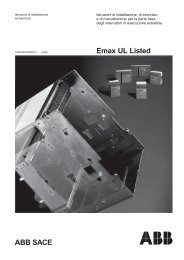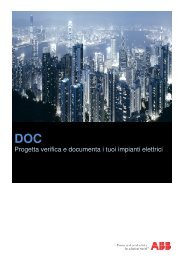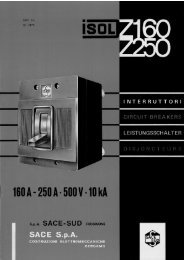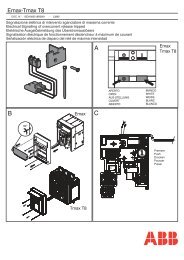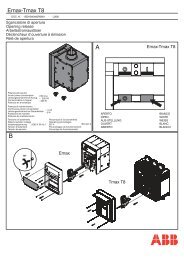ABB i-Bus® EIB/KNX ABB Powernet EIB/KNX
ABB i-Bus® EIB/KNX ABB Powernet EIB/KNX
ABB i-Bus® EIB/KNX ABB Powernet EIB/KNX
You also want an ePaper? Increase the reach of your titles
YUMPU automatically turns print PDFs into web optimized ePapers that Google loves.
<strong>ABB</strong> i-bus ® <strong>EIB</strong>/<strong>KNX</strong><br />
<strong>ABB</strong> <strong>Powernet</strong> <strong>EIB</strong>/<strong>KNX</strong><br />
LEANtouch (monochrome),<br />
SMARTtouch (monochrome, colour)<br />
Type: 6x36/30M…, 6x36/100x…, 6x36/100CB…<br />
If this button is “Active”, a window<br />
opens when the touch surface is operated.<br />
The “Name of touch surface”<br />
appears in the window as a heading.<br />
The buttons (designated here with<br />
“ON” and “OFF”) can be described<br />
with text or adopt symbols. This operation<br />
mode is set by default (“Operation”<br />
parameter, “via pop-up window”).<br />
Some touch surfaces can also send a<br />
value directly on the bus (“Operation”<br />
parameter, “Direct”). That means that<br />
no further windows are opened when<br />
the touch surface is pressed. Instead,<br />
the preset value e.g. “Send ON telegram”<br />
is sent directly. For some touch<br />
surfaces, the panel detects in addition<br />
whether the touch surface has been<br />
pressed on the right- or left-hand side.<br />
Depending on the side that is pressed,<br />
the device is switched on or off,<br />
dimmed brighter or darker or a shutter<br />
is raised or lowered.<br />
As soon as a touch surface is operated,<br />
the panel sends a corresponding<br />
telegram to the linked communication<br />
object. In some windows, a slide rule<br />
appears in addition to the buttons. If<br />
the button on the slide rule is set to a<br />
new position, the linked object also<br />
sends the new value automatically.<br />
If the status display or the button description<br />
should adopt a symbol, it can<br />
be selected from a pull-down menu.<br />
The panel software always indicates<br />
all the context-related symbols. (See<br />
also the parameter listings of the individual<br />
functions)<br />
If the predefined symbols are insufficient,<br />
there is the possibility of integrating<br />
user-defined symbols in the<br />
panel and then displaying them on the<br />
individual touch surfaces or dialog<br />
windows. They must previously be<br />
read in via the function “Edit”, “Manage<br />
symbols...” (see also the functions<br />
of the panel software “Inserting symbols”).<br />
If user-defined symbols have been<br />
imported, they can be selected under<br />
“Button description” or “Status display”<br />
with the setting ”User-defined symbol”.<br />
It is advisable to keep the preview<br />
window open in order to have direct<br />
control as to whether the imported<br />
symbol matches the total image.<br />
Switch<br />
If the function of the touch surface is<br />
defined as “Switch”, the panel sends<br />
ON or OFF telegrams via the associated<br />
1-bit object “Switch”.<br />
In the default setting, the touch surface<br />
sends OFF telegrams when the<br />
right-hand side is pressed and sends<br />
ON telegrams when the left-hand side<br />
is pressed. The method of operation of<br />
the touch surface can be inverted via<br />
the parameter “Behaviour”.<br />
An additional 1-bit communication object<br />
“Status feedback” can be enabled<br />
via the parameter “Status display via<br />
status feedback”. If a switch actuator<br />
has a separate status feedback object,<br />
this additional object can be used<br />
to check whether the actuator has actually<br />
been switched. Otherwise, the<br />
confirmation is always displayed in<br />
the panel that a touch surface has<br />
been operated.<br />
Note:<br />
The use of a status feedback object<br />
should be undertaken with care in <strong>Powernet</strong><br />
installations since <strong>Powernet</strong><br />
telegrams are sent at a slower speed<br />
(1200 Bit / s<br />
) than Twisted Pair telegrams<br />
(9600 Bit / s<br />
). The bus load must therefore<br />
be kept as low as possible for <strong>Powernet</strong>.<br />
May 2006 31