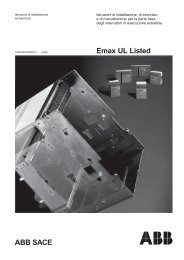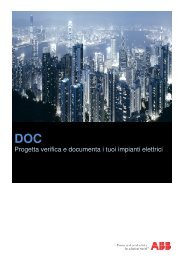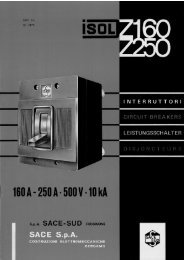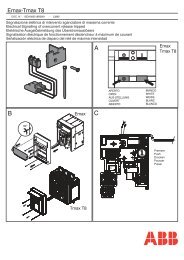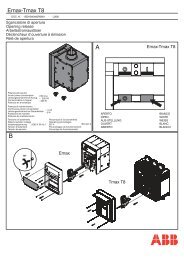ABB i-Bus® EIB/KNX ABB Powernet EIB/KNX
ABB i-Bus® EIB/KNX ABB Powernet EIB/KNX
ABB i-Bus® EIB/KNX ABB Powernet EIB/KNX
Create successful ePaper yourself
Turn your PDF publications into a flip-book with our unique Google optimized e-Paper software.
<strong>ABB</strong> i-bus ® <strong>EIB</strong>/<strong>KNX</strong><br />
<strong>ABB</strong> <strong>Powernet</strong> <strong>EIB</strong>/<strong>KNX</strong><br />
LEANtouch (monochrome),<br />
SMARTtouch (monochrome, colour)<br />
Type: 6x36/30M…, 6x36/100x…, 6x36/100CB…<br />
via a weather station, the object can<br />
be used to inform the user that a wind<br />
alarm has been triggered. In the event<br />
of a wind alarm (ON telegram), a prohibition<br />
sign appears on the push button<br />
and the operation is disabled.<br />
Lightscenes external input (1 bit)<br />
In the function “Lightscenes external<br />
input (1 bit)”, the touch surface has a<br />
1-bit communication object. Two lightscenes<br />
can be sent via this object. On<br />
each operation of the pulse edge, the<br />
active lightscene changes (from 0 to<br />
1, from 1 to 0).<br />
A touch surface can be linked with the<br />
macro actuator function via the “Macro<br />
number” function, at best via an internal<br />
address. The macro number which<br />
has been specified via the “Macro<br />
number” setting is sent via the 1-byte<br />
communication object “Macro number”.<br />
A “new” macro can be stored via a<br />
long push button action (approx. 3 s).<br />
This means that the user can save several<br />
functions as a macro which he<br />
continually retrieves and thus all the<br />
stored functions can be retrieved in<br />
sequence via a single operation of the<br />
macro touch surface.<br />
Lightscenes external input (1 byte)<br />
With the function “Lightscenes external<br />
input (1 byte)”, one of 32 lightscenes<br />
can be sent via a 1-byte communication<br />
object. The setting “Lightscene<br />
number” defines which lightscene<br />
is sent.<br />
The user has the option of storing<br />
lightscenes himself. To do so, the parameter<br />
“Store scene by long push”<br />
must be set to “possible”. After a long<br />
operation of the touch surface (> 3 s),<br />
a bit is additionally set to “1” in the 1-<br />
byte lightscene telegram. A lightscene<br />
module (generally the LEANtouch/<br />
SMARTtouch panel) therefore knows<br />
that the requested lightscene should<br />
be stored and not retrieved. (See also<br />
“Functional description: Lightscenes”)<br />
Note:<br />
If lightscenes are called, which are put<br />
down in the LEAN-/SMARTtouch panel,<br />
the call should be made by an<br />
internal group address. Take care, that<br />
every touch surface object, which<br />
should send out lightscenes, and the<br />
lightscene number object of the lightscene<br />
function, is linked via a common<br />
internal group address. Which<br />
lightscene number will be send out<br />
by the single touch surface, is set in<br />
the parameters of the respective touch<br />
surface.<br />
Macro number<br />
In the “Save macros” mode, the panel<br />
displays a dialog after each executed<br />
function in which the user can define<br />
whether or not he wishes to save this<br />
function in the macro. At the same<br />
time, he can finish the storing of<br />
macros in the same window. Up to 20<br />
functions can be stored in a macro.<br />
Value (1 byte, 2 byte)<br />
The “Value” function causes the touch<br />
surface to send value telegrams via<br />
the associated “Value” object. Depending<br />
on whether the function “Value (1<br />
byte)” or “Value (2 byte)” has been selected,<br />
the communication object is 1<br />
byte or 2 bytes in size.<br />
The 1-byte value function can display<br />
or send the following physical variables:<br />
– Brightness<br />
– Wetness (display only)<br />
May 2006 33