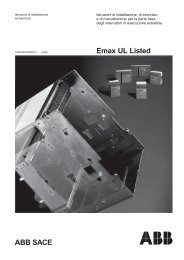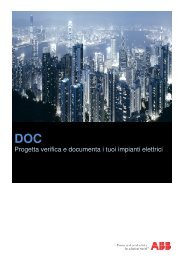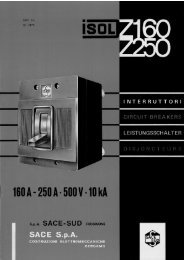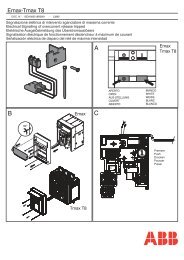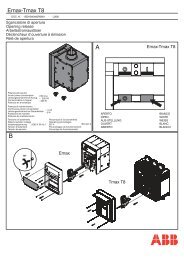ABB i-Bus® EIB/KNX ABB Powernet EIB/KNX
ABB i-Bus® EIB/KNX ABB Powernet EIB/KNX
ABB i-Bus® EIB/KNX ABB Powernet EIB/KNX
You also want an ePaper? Increase the reach of your titles
YUMPU automatically turns print PDFs into web optimized ePapers that Google loves.
<strong>ABB</strong> i-bus ® <strong>EIB</strong>/<strong>KNX</strong><br />
<strong>ABB</strong> <strong>Powernet</strong> <strong>EIB</strong>/<strong>KNX</strong><br />
LEANtouch (monochrome),<br />
SMARTtouch (monochrome, colour)<br />
Type: 6x36/30M…, 6x36/100x…, 6x36/100CB…<br />
So that the inputs are not undefined<br />
after a voltage failure and subsequent<br />
voltage recovery, there is the parameter<br />
“Behaviour of inputs after reset”.<br />
The inputs can either be read i.e. send<br />
read requests to the linked objects<br />
which leads to an increased bus load<br />
or the inputs can adopt default values<br />
which can be defined in the parameters.<br />
Multiplexer<br />
S<br />
E1<br />
S<br />
E2<br />
&<br />
&<br />
>1<br />
A<br />
Via the “Multiplexer” logic function, the<br />
input data to the output can be controlled<br />
directly. The function has four<br />
communication objects “Controller”,<br />
“Input 1”, “Input 2” and “Output”. The<br />
diagram above indicates the function<br />
of a 1-bit multiplexer (S=Controller,<br />
E1=Input 1, E2=Input 2, A= Output).<br />
The bit size of the inputs and outputs<br />
can be set to 1 byte or 2 byte via the<br />
parameter “Object type input/output”.<br />
The above functionality is thereby retained.<br />
That means that only input 1 is<br />
visible at the output if the control input<br />
has the value “1”. Input 2 is switched<br />
to the output as soon as the control<br />
input has the value “0”.<br />
Note:<br />
The output is only sent when there is<br />
an actual change of the inputs. If e.g.<br />
the control input changes without the<br />
input value changing, the output signal<br />
remains as it is. A new output value<br />
is sent only if an input signal changes.<br />
Multiplier<br />
The “Multiplier” function enables up to<br />
four output telegrams to be sent with<br />
an input telegram. The input communication<br />
object is 1 bit. The output communication<br />
objects can either be 1 bit<br />
or 1 byte. The size is set via a corresponding<br />
parameter.<br />
It can be defined via the setting “Starting<br />
conditions” whether a duplication<br />
of an input telegram should be triggered<br />
after an ON or OFF telegram. Moreover,<br />
there is the possibility of sending<br />
output telegrams with a time<br />
delay. By default, a delay of 1 s is defined.<br />
The useful information (values) which<br />
should be sent with the output telegrams<br />
can be set individually for each<br />
output via a corresponding parameter.<br />
For 1-bit outputs, this is “On” or “Off”<br />
while for 1-byte outputs, values between<br />
“0” and “255” can be assigned.<br />
Gate<br />
With the “Gate” logic function, it is possible<br />
to filter specific signals and to<br />
disable the signal flow temporarily.<br />
The function has three communication<br />
objects “Control input”, “Input” and<br />
“Output”.<br />
The control input or output can be<br />
1 bit, 4 bits, 1 byte or 2 bytes. The object<br />
types for input and output can<br />
also be set to “unassigned”. This means<br />
that the bit size can be freely assigned.<br />
The first internal or external<br />
group address which is assigned and<br />
is already linked with another communication<br />
object defines the size.<br />
The control is always carried out from<br />
input to output provided that this is<br />
permitted by the control input. The activation<br />
via the control input can be<br />
carried out via an ON or an OFF telegram.<br />
If the setting “Control input” is<br />
set to “ON telegram” for example, only<br />
telegrams from the input to the output<br />
are routed if a “1” has previously been<br />
received at the control input.<br />
For 1-bit input and output objects, it<br />
can be set whether the input signals<br />
should be saved or not “During the<br />
blocking”. If the setting “Store input<br />
signal” is selected, the output sends<br />
its value if a telegram has been received<br />
at the input during the blocking.<br />
If the input and output objects are<br />
1 bit, it is possible to invert the output.<br />
An inversion element can therefore be<br />
implemented by a gate.<br />
It is also possible to block signals via<br />
the “Filter function” setting. The following<br />
settings are possible: “Filter not-<br />
80 May 2006