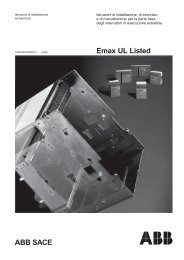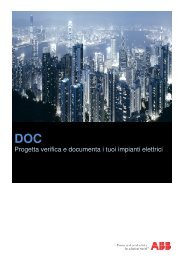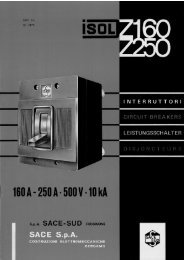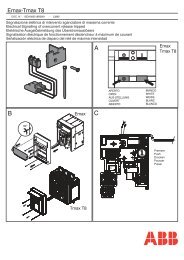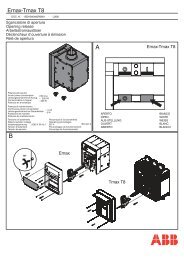ABB i-Bus® EIB/KNX ABB Powernet EIB/KNX
ABB i-Bus® EIB/KNX ABB Powernet EIB/KNX
ABB i-Bus® EIB/KNX ABB Powernet EIB/KNX
Create successful ePaper yourself
Turn your PDF publications into a flip-book with our unique Google optimized e-Paper software.
<strong>ABB</strong> i-bus ® <strong>EIB</strong>/<strong>KNX</strong><br />
<strong>ABB</strong> <strong>Powernet</strong> <strong>EIB</strong>/<strong>KNX</strong><br />
LEANtouch (monochrome),<br />
SMARTtouch (monochrome, colour)<br />
Type: 6x36/30M…, 6x36/100x…, 6x36/100CB…<br />
Functional description: Lightscenes<br />
General settings<br />
General<br />
The LEANtouch/SMARTtouch panel<br />
can be used to send and save lightscenes.<br />
Up to 20 <strong>EIB</strong> actuators can be<br />
addressed via the memo communication<br />
objects. The number of memo objects<br />
available to the panel is dependent<br />
on the type used and on the setting<br />
“Number of objects per lightscene”.<br />
This can be a maximum of 20 (6<br />
for LEANtouch) objects.<br />
The 1-byte communication object<br />
“Lightscene number” is used for retrieving<br />
lightscenes. The panel receives<br />
one of 32 lightscene numbers at this<br />
object. These lightscene numbers can<br />
be retrieved internally in the panel e.g.<br />
via a touch surface with the appropriate<br />
settings or externally via an <strong>EIB</strong><br />
switch sensor.<br />
Note:<br />
You have to link the touch surface objects<br />
to the object „lightscene number“<br />
via a common internal group address,<br />
if you want to call up lightscenes over<br />
the touch surfaces of the LEAN-/<br />
SMARTtouch panel. The lightscene<br />
number which should call up, is set in<br />
the parameters of the respective touch<br />
surface (see also „Functional description:<br />
Touch surfaces (Control page) –<br />
Lightscenes external input (1 byte)).<br />
If the panel receives a lightscene telegram<br />
at its memo objects, it will send<br />
switching, value or lightscene telegrams<br />
in sequence to linked actuators.<br />
The “Telegram rate between two<br />
lightscene telegrams” can be set. In<br />
the <strong>Powernet</strong> version, this should not<br />
be set too low as otherwise the bus<br />
load is excessively increased. The<br />
preset value of “1 s” should be sufficient<br />
and should be changed if necessary.<br />
In the<br />
Twisted Pair variant, the telegram rate<br />
is not critical and can be lowered if<br />
necessary.<br />
Lightscene<br />
The size of the memo communication<br />
objects can be adapted to switch, dimming<br />
or shutter actuators. This means<br />
that if a switch or shutter actuator<br />
should be addressed via a memo object,<br />
the object is 1 bit. If a dimming<br />
actuator should be addressed, the object<br />
is 1 byte. The bit size is defined<br />
individually for each memo object via<br />
the parameter “Actuator type”.<br />
The LEANtouch/SMARTtouch panel<br />
software displays various options depending<br />
on the selection.<br />
With the selection “Switch or shutter<br />
actuator”, it is possible to set “Off/Up”<br />
or “On/Down”. Alternatively, an actuator<br />
can also be “Inactive” within a scene.<br />
If “Dim actuator” is set as the actuator<br />
type, percentage values between 0%<br />
and 100% can be defined in 10%<br />
steps. A shutter actuator with 1-byte<br />
positioning can also be controlled via<br />
the 1-byte object.<br />
The size of a memo object can also be<br />
set to 2 bytes via the setting “Actuator<br />
type”. In this case, the object is used to<br />
send temperature values between -20<br />
and 100°C. Connected room thermostats<br />
can receive a new base setpoint<br />
via this object.<br />
If the parameter “Actuator type” is set<br />
to “Lightscene number”, the corresponding<br />
memo object has a size of 1<br />
byte and sends one of 32 lightscene<br />
numbers. There is therefore the possibility<br />
of cascading lightscenes if the<br />
20 memo objects are not sufficient for<br />
special applications.<br />
Note:<br />
A macro function can also be retrieved<br />
via the lightscene number.<br />
Saving lightscenes<br />
If the end customer would like to carry<br />
out changes to the predefined lightscenes,<br />
he can do this without any<br />
great effort. He must first set all the<br />
lamps and/or shutters to the required<br />
position i.e. he dims or moves the individual<br />
components via separate <strong>EIB</strong><br />
switch sensors or via the touch surfaces<br />
of the panel. He then triggers a<br />
lightscene storage telegram with a<br />
long operation (> 3 s) of a lightscene<br />
touch surface or an additional lightscene<br />
switch sensor. This telegram is<br />
received at the object “Lightscene<br />
number”. The individual memo objects<br />
now send read requests to the linked<br />
<strong>EIB</strong> actuators. If the read flag is set for<br />
these objects, the actuators send back<br />
their current values in response telegrams.<br />
These values are stored in the<br />
panel and are not lost in the event of a<br />
bus voltage failure.<br />
If changes are carried out on the<br />
LEANtouch/SMARTtouch panel and<br />
72 May 2006