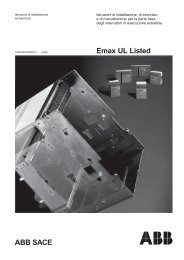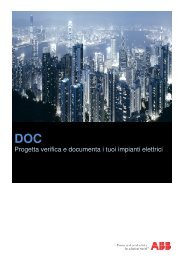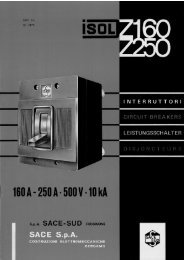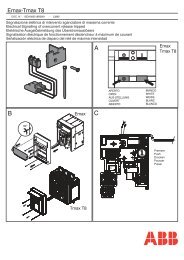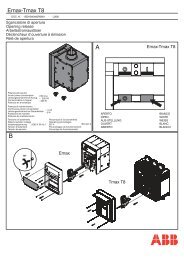ABB i-Bus® EIB/KNX ABB Powernet EIB/KNX
ABB i-Bus® EIB/KNX ABB Powernet EIB/KNX
ABB i-Bus® EIB/KNX ABB Powernet EIB/KNX
You also want an ePaper? Increase the reach of your titles
YUMPU automatically turns print PDFs into web optimized ePapers that Google loves.
<strong>ABB</strong> i-bus ® <strong>EIB</strong>/<strong>KNX</strong><br />
<strong>ABB</strong> <strong>Powernet</strong> <strong>EIB</strong>/<strong>KNX</strong><br />
LEANtouch (monochrome),<br />
SMARTtouch (monochrome, colour)<br />
Type: 6x36/30M…, 6x36/100x…, 6x36/100CB…<br />
Parameters: “Dimmer” touch surface<br />
The default setting for the values<br />
is printed in bold type.<br />
– Name of button <br />
– Operation Direct<br />
Via pop-up<br />
– Behaviour Left brighter on, right darker off<br />
Left darker off, right brighter on<br />
Left brighter toggle, right darker toggle<br />
Left darker toggle, right brighter toggle<br />
– Button description Text<br />
Symbol<br />
– Name of button <br />
– Operation Direct<br />
Via pop-up<br />
Only if “Text” is selected:<br />
– Text for ON resp. brighter On<br />
– Text for OFF resp. darker Off<br />
Only if “Symbol” is selected:<br />
Status display via status feedback<br />
(see below)<br />
No<br />
1 bit<br />
1 byte (0%…100%)<br />
1 byte (0…255)<br />
Only for 1-bit status feedback:<br />
– Display switching status Text<br />
Symbol<br />
User-defined symbol<br />
Only if “Text” is selected:<br />
– Text for ON resp. brighter On<br />
– Text for OFF resp. darker Off<br />
Only if “Symbol” is selected:<br />
(see below)<br />
Only for 1-byte status feedback:<br />
– Display switching status Direct value display<br />
Symbols for button description ON/OFF or brighter/darker:<br />
Symbols for status display ON/OFF or brighter/darker:<br />
May 2006 43