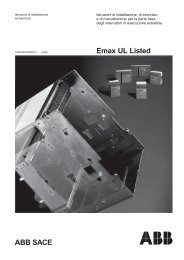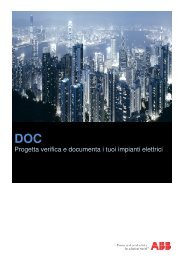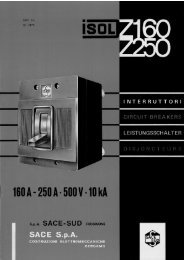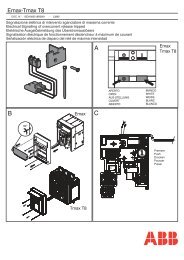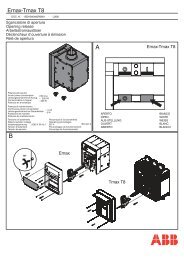ABB i-Bus® EIB/KNX ABB Powernet EIB/KNX
ABB i-Bus® EIB/KNX ABB Powernet EIB/KNX
ABB i-Bus® EIB/KNX ABB Powernet EIB/KNX
Create successful ePaper yourself
Turn your PDF publications into a flip-book with our unique Google optimized e-Paper software.
<strong>ABB</strong> i-bus ® <strong>EIB</strong>/<strong>KNX</strong><br />
<strong>ABB</strong> <strong>Powernet</strong> <strong>EIB</strong>/<strong>KNX</strong><br />
LEANtouch (monochrome),<br />
SMARTtouch (monochrome, colour)<br />
Type: 6x36/30M…, 6x36/100x…, 6x36/100CB…<br />
Note:<br />
Using this function, it is possible to<br />
arm the installation even if an input is<br />
faulty. The input is temporarily removed<br />
from the monitored installation<br />
through the acknowledgement.<br />
If the parameter “Delete failure message<br />
at external display” is set to<br />
“yes”, a so-called zero string is sent to<br />
the object “Failure inputs” in the event<br />
of a fault acknowledgement with the<br />
value zero. This means that a telegram<br />
is sent whose useful information<br />
consists of bits with the value “0”. Display<br />
text on an external display is thus<br />
reset.<br />
Arming (Monitoring function)<br />
The installation can be armed internally<br />
or externally. Internally means<br />
entering a four-digit PIN code directly<br />
on the panel. This is defined via the<br />
setting “Code for arming/disarming”.<br />
The code can however also be modified<br />
by the user. To do so, the old code<br />
must be entered once and the new<br />
code must be entered twice.<br />
Note:<br />
Please note the setting “Overwrite<br />
code at download”. If “yes” is selected,<br />
the code which has been modified by<br />
the user is overwritten with the original<br />
code after each reconfiguration of<br />
the panel.<br />
The system can be armed externally<br />
via a maximum of three 1-bit communication<br />
objects “Arming ...”. Each object<br />
can be controlled via a separate<br />
group address. This is necessary if the<br />
system should be armed from several<br />
entry doors. It is defined via “Number<br />
of entry doors” whether one, two or<br />
three arming objects are displayed.<br />
If the installation was armed external<br />
(e. g. over a key switch), it can be disarmed<br />
over these or over the PIN-<br />
Code at the panel. If it will be disarmed<br />
over the PIN-Code, all objects<br />
(Arming 1 up to 3) will be reset. At the<br />
same time the objects send the value<br />
zero on the bus (to reset the activation<br />
device like e. g. a key switch).<br />
Note:<br />
If the installation was armed over two<br />
or three external activation devices, it<br />
can be disarmed either central at the<br />
panel over the PIN-Code, whereby<br />
also all external arming objects will be<br />
reset, or “all” external activation devices<br />
have been set to “disarmed” one<br />
after the other. After that the installation<br />
goes into the disarmed mode. Then<br />
a disarming switch at the panel is not<br />
necessay.<br />
When the system is armed, all the input<br />
objects must send the value “0”<br />
cyclically i.e. all the windows must be<br />
closed and the movement detectors<br />
cannot report any movement. If the<br />
input should not send any “0” values<br />
cyclically due to a fault, the panel can<br />
be acknowledged directly via the panel<br />
or via the object “Failure reset inputs”<br />
of the input i.e. removed from the<br />
monitoring. It is then possible to arm<br />
the system.<br />
Arming internal<br />
Arming external 1<br />
Arming external 2<br />
Arming external 3<br />
Lock Arming<br />
>1<br />
&<br />
Armed<br />
The system can be armed via the first<br />
“Arming” object, the second object or<br />
the third. The inputs are linked with an<br />
OR function. In addition, an “Activate<br />
arming” object is enabled via a corresponding<br />
parameter. If the object is<br />
visible, arming is enabled with an ON<br />
telegram. An OFF telegram disables<br />
the possibility of arming the system.<br />
Once the panel has been armed, a<br />
delay period elapses until the panel is<br />
actually triggered by an input signal.<br />
The period is set via “Time delay at<br />
arming”. If e.g. the panel is located in<br />
the entrance area of a house, the user<br />
must still be given the opportunity to<br />
leave the house before the system is<br />
armed. If this delay did not exist, in<br />
many cases an alarm would always<br />
be triggered immediately after arming<br />
the system.<br />
Armed status (Monitoring function)<br />
It is indicated via two 1-bit communication<br />
objects that the system is in the<br />
armed state. The object “Armed status”<br />
sends an ON telegram as soon as the<br />
system is armed (once the “Time<br />
delay at arming” has elapsed). If the<br />
system is disarmed, the object sends<br />
an OFF telegram. It would therefore be<br />
possible e.g. for an LED of a switch<br />
sensor which is mounted at an entrance<br />
door to be switched.<br />
The second object “Armed status flashing”<br />
must first be enabled via the cor-<br />
May 2006 25