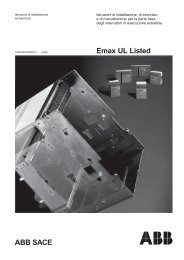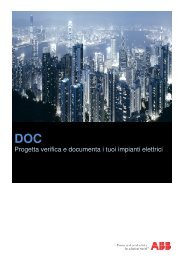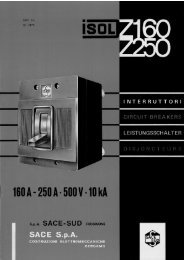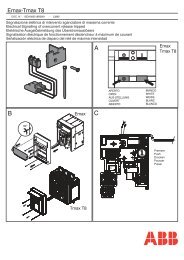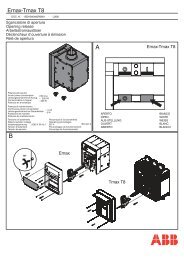ABB i-Bus® EIB/KNX ABB Powernet EIB/KNX
ABB i-Bus® EIB/KNX ABB Powernet EIB/KNX
ABB i-Bus® EIB/KNX ABB Powernet EIB/KNX
Create successful ePaper yourself
Turn your PDF publications into a flip-book with our unique Google optimized e-Paper software.
<strong>ABB</strong> i-bus ® <strong>EIB</strong>/<strong>KNX</strong><br />
<strong>ABB</strong> <strong>Powernet</strong> <strong>EIB</strong>/<strong>KNX</strong><br />
LEANtouch (monochrome),<br />
SMARTtouch (monochrome, colour)<br />
Type: 6x36/30M…, 6x36/100x…, 6x36/100CB…<br />
Functional description: Time programs<br />
Settings<br />
Depending on the parameterisation,<br />
the SMARTtouch panel offers up to 20<br />
(5 for LEANtouch) switch channels.<br />
The number of channels that should<br />
be enabled is defined in the general<br />
settings.<br />
In addition, there is the possibility of<br />
“Enable time programs for end customers”<br />
via the corresponding parameter.<br />
The modification option can be given<br />
a code or fully disabled.<br />
Changes made by the end customer<br />
are stored in the memory of the panel<br />
and are not lost on mains voltage failure.<br />
If however changes are made to<br />
the rest of the panel configuration and<br />
then programmed into the panel, the<br />
panel software overwrites by default<br />
the time settings of the end customer.<br />
This behaviour can be modified via<br />
the setting “Overwrite time switch settings<br />
at download”.<br />
A so-called astro function can also be<br />
activated for the individual switching<br />
times. This means that a set switching<br />
time adapts itself to sunrises and sunsets.<br />
With the option “Town selection”,<br />
it is possible to select a town in Germany<br />
which is closest to the installation<br />
site of the panel. If the exact coordinates<br />
are known, the longitude and<br />
latitude can also be entered.<br />
Holiday<br />
The LEANtouch/SMARTtouch panel<br />
has the option of setting each individual<br />
channel to a so-called holiday<br />
function. The setting “active on holidays”<br />
can be selected for each switching<br />
time on the switch channel.<br />
Under the menu item “Extra” on the<br />
panel, you can find the “Holiday”<br />
touch surface which you use to activate<br />
the holiday function. Two further buttons<br />
“Start of holiday” and “End of holiday”<br />
are activated which you can use<br />
to enter the required date. If the date<br />
for the “Start of holiday” is reached, all<br />
the corresponding holiday time programs<br />
are activated automatically.<br />
Individual time programs can thus be<br />
retrieved in the holiday period (holiday<br />
profile). When the date for the<br />
“End of holiday” is reached, the holiday<br />
time programs are automatically<br />
deactivated.<br />
The holiday function is activated via<br />
the 1-bit communication object “Holiday”.<br />
An ON telegram switches the<br />
function on while an OFF telegram<br />
switches it off again. The linking of the<br />
object “Holiday” with an internal<br />
address of the panel can of course<br />
also be carried out.<br />
Note:<br />
Please note that only those switch<br />
channels which you have explicitly<br />
selected via the parameter “Switching<br />
function” switch on and off in the holiday<br />
function. This is carried out separately<br />
for each switching time on the<br />
channel.<br />
Switch channels<br />
Each switch channel has at least one<br />
1-bit, 1-byte or 2-byte communication<br />
object. Switch, shutter and/or dimming<br />
actuators can thus be addressed and<br />
lightscenes or macros can be retrieved.<br />
The bit size is defined via the setting<br />
“Function”.<br />
Alternatively, it can also be defined via<br />
the “Function” parameter whether a<br />
room thermostat should be addressed<br />
via the switch channel. In this case,<br />
the switch channel has the two 1-bit<br />
objects “Standby/Comfort” and “Night”<br />
or a <strong>KNX</strong> 1-byte communication object<br />
“Toggling of operating mode” available.<br />
It is possible to toggle the 1-bit<br />
room thermostat communication objects<br />
“Comfort” and “Night” or the <strong>KNX</strong><br />
1-byte object directly. Either the internal<br />
objects of the panel which are linked<br />
via an internal group address or<br />
an external room thermostat are<br />
addressed. In the latter case, the objects<br />
must be linked with a corresponding<br />
external group address.<br />
If the function setting is set to “Value (2<br />
byte) (0…50°C)”, a 2-byte communication<br />
object is available to the switch<br />
channel which can be used to send<br />
temperature values to room thermostats.<br />
It is possible via this object to<br />
send a new base setpoint to a room<br />
thermostat at a specified time.<br />
An additional 1-bit enable object can<br />
be activated on each switch channel.<br />
This is carried out via the parameter<br />
“Activation object”. If an enable object<br />
is activated, this must receive an ON<br />
telegram so that the time switch channel<br />
is able to switch.<br />
52 May 2006