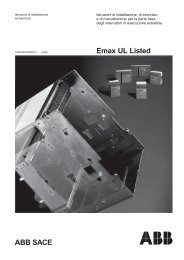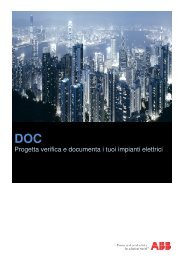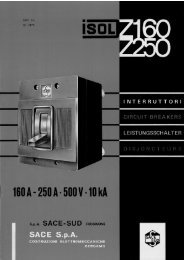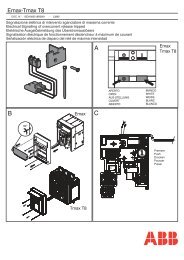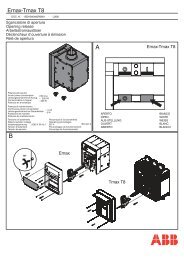ABB i-Bus® EIB/KNX ABB Powernet EIB/KNX
ABB i-Bus® EIB/KNX ABB Powernet EIB/KNX
ABB i-Bus® EIB/KNX ABB Powernet EIB/KNX
Create successful ePaper yourself
Turn your PDF publications into a flip-book with our unique Google optimized e-Paper software.
<strong>ABB</strong> i-bus ® <strong>EIB</strong>/<strong>KNX</strong><br />
<strong>ABB</strong> <strong>Powernet</strong> <strong>EIB</strong>/<strong>KNX</strong><br />
Innovations<br />
The panel has an improved page management<br />
function. Up to 21 independent<br />
pages with various hyperlink<br />
functions and operator levels can now<br />
be created. It is also possible to retrieve<br />
the system page, the “Extras” page,<br />
the alarm control unit or the alarm<br />
messages from each page via a touch<br />
surface.<br />
The end user can retrieve and save<br />
several functions (up to 20) one after<br />
the other and is thus able to create<br />
macros. If a touch surface is assigned<br />
a macro function, all the stored<br />
functions are retrieved in sequence<br />
with only one operation. The panel<br />
can manage up to 32 different macros.<br />
User-defined symbols can be stored<br />
in the panel and represented on the<br />
buttons. The panel software generates<br />
the symbol which should be displayed<br />
in the panel using *.bmp, *.jpg or *.gif<br />
files and automatically adapts the<br />
image size.<br />
Whe the panel is inactive, it switches<br />
on a screen saver. This can be images<br />
from the multimedia/SD card which<br />
are displayed in sequence or an<br />
image that is stored in the memory of<br />
the panel. A single image must be<br />
loaded beforehand from the multimedia/SD<br />
card into the panel‘s memory<br />
via the menus of the panel software.<br />
The multimedia/SD card can then be<br />
removed.<br />
If the screen saver or a background<br />
image is displayed, an additional basic<br />
function such as “Basic lighting<br />
ON” can be retrieved onto the display<br />
via a long push button action<br />
(approx. 5 s, corresponds to a long<br />
operation).<br />
The preview display has been improved.<br />
The preview window now always<br />
displays the function which has just<br />
been parameterised. It is possible to<br />
check the function of individual pages<br />
and hyperlink functions via the preview<br />
window.<br />
The signalling function is carried out<br />
as an additional function and no longer<br />
has its own page. Up to 30 independent<br />
inputs can now be integrated<br />
in the alarm control unit i.e. only a cyclical<br />
monitoring of the input is carried<br />
out if required.<br />
Alternatively, each page can be designed<br />
with symbols for CD, TV, DVD,<br />
video or tuner control and used for<br />
controlling media.<br />
Status feedback objects can be activated<br />
for switch, dimmer and shutter<br />
touch surfaces as well as hyperlink<br />
functions and linked with separate<br />
group addresses or actions.<br />
The system time is backed up in the<br />
event of a mains failure. The internal<br />
time can be synchronised via the bus,<br />
via the system frequency or via an internal<br />
quartz clock in the panel.<br />
In order to control <strong>KNX</strong> room thermostats,<br />
a 1-byte communication object<br />
for toggling between the room temperature<br />
modes can be enabled in the<br />
settings of a room thermostat touch<br />
surface or in the room thermostat<br />
function.<br />
The timer channels can now also<br />
send 2-byte values, lightscenes or<br />
macro numbers.<br />
May 2006 3