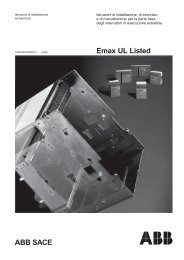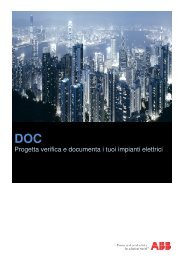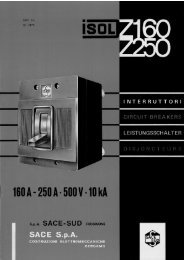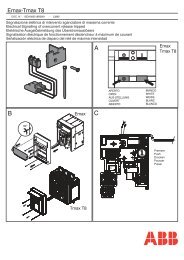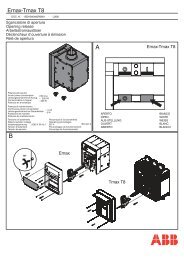ABB i-Bus® EIB/KNX ABB Powernet EIB/KNX
ABB i-Bus® EIB/KNX ABB Powernet EIB/KNX
ABB i-Bus® EIB/KNX ABB Powernet EIB/KNX
You also want an ePaper? Increase the reach of your titles
YUMPU automatically turns print PDFs into web optimized ePapers that Google loves.
<strong>ABB</strong> i-bus ® <strong>EIB</strong>/<strong>KNX</strong><br />
<strong>ABB</strong> <strong>Powernet</strong> <strong>EIB</strong>/<strong>KNX</strong><br />
LEANtouch (monochrome),<br />
SMARTtouch (monochrome, colour)<br />
Type: 6x36/30M…, 6x36/100x…, 6x36/100CB…<br />
Functional description: IR control<br />
General<br />
The LEANtouch/SMARTtouch panel<br />
can be addressed via IR remote control.<br />
All the panel types operate together<br />
with the Busch-Ferncontrol ® IR<br />
hand-held transmitter. The SMARTtouch<br />
B&O panel can alternatively<br />
also be controlled by the<br />
Bang&Olufson remote control Beo4.<br />
The receiving range of a panel can be<br />
set. The IR colours “white”, “blue” or<br />
“white & blue”. It is possible to switch<br />
between colours with the help of a<br />
slide switch directly on the Busch-<br />
Ferncontrol ® hand-held transmitter. If<br />
the IR range is set to “white & blue”,<br />
the panel software indicates the individual<br />
push button pairs twice - once<br />
for the “white” IR range and a further<br />
time for the “blue” IR range.<br />
The parameter “Bang&Olufson” only<br />
operates together with the SMARTtouch<br />
panel 6x36/100CB. If the IR range<br />
is set to “Bang&Olufson”, the panel<br />
can either be operated via the Busch-<br />
Ferncontrol ® IR hand-held transmitter<br />
or the Bang&Olufson Beo4 IR remote<br />
control.<br />
Push button assignment<br />
The individual push button pairs of the<br />
Busch-Ferncontrol ® IR hand-held<br />
transmitter or the Bang & Olufson remote<br />
control Beo4 can be assigned<br />
the following functions:<br />
– Switch,<br />
– Dimmer,<br />
– Shutter,<br />
– Push button,<br />
– Value<br />
– and Lightscene external input.<br />
The memo buttons of the IR hand-held<br />
transmitter or the push buttons green,<br />
orange, red, blue and stop of the<br />
Bang & Olufson remote control Beo4<br />
can be used for sending lightscene<br />
numbers.<br />
Switch<br />
With the “Switch” function, a 1-bit communication<br />
object “Switch” is enabled<br />
for the push button pair. Switching telegrams<br />
are sent via this object to the<br />
linked actuators. The parameter “Behaviour”<br />
defines whether the right or<br />
the left push button switches “ON”. The<br />
setting “TOGGLE” means that toggling<br />
is always carried out when the right or<br />
left push button is pressed i.e. the<br />
communication object adopts a new<br />
value after each operation.<br />
Example:<br />
If the object currently has the value<br />
“1”, the object adopts the value “0” after<br />
an operation and sends it. If the<br />
object has the value “0”, the object<br />
value changes to “1” after an operation.<br />
The value “1” is of course also sent<br />
out after a change.<br />
Dimmer<br />
If the function of a push button pair is<br />
defined as a dimmer, the push button<br />
pair has two communication objects -<br />
a 1-bit object “Switch” for sending<br />
switching telegrams and a 4-bit object<br />
“Dim” for sending dimming telegrams.<br />
A switching telegram (ON or OFF telegram)<br />
is always sent after a short operation.<br />
If a push button is operated for<br />
a long period (>0.5 s), a dimming telegram<br />
is triggered.<br />
The parameter “Behaviour” defines<br />
whether dimming brighter or darker is<br />
carried out when the right or left push<br />
button is pressed.<br />
Shutter<br />
The shutter functionality of a push button<br />
pair causes a push button pair to<br />
send stop/step telegrams after a short<br />
operation and up/down telegrams after<br />
a long operation<br />
(>0.5 s) to linked shutter actuators.<br />
The shutter function has two 1-bit<br />
communication objects - “Step” (stop/<br />
step) and “Move” (up/down).<br />
The “Behaviour” parameter defines<br />
whether the shutter is raised or lowered<br />
when the right or left push button<br />
is pressed.<br />
Push button<br />
Via the “Push button” function, it is<br />
possible to send telegrams when a<br />
push button of the pair is pressed, released<br />
or pressed and released. A 1-<br />
bit communication object “Switch left”<br />
or “Switch right” is available for each<br />
push button of the pair.<br />
The behaviour is defined via the corresponding<br />
parameter. When the push<br />
button is operated (on release), an<br />
May 2006 57