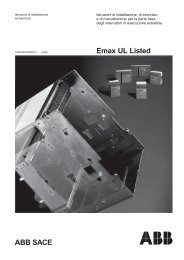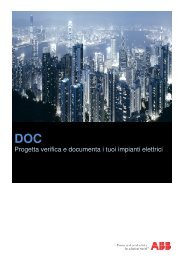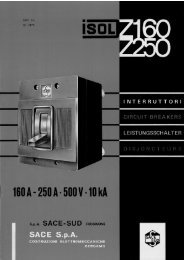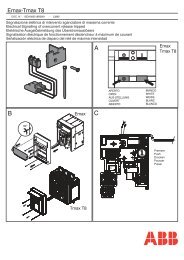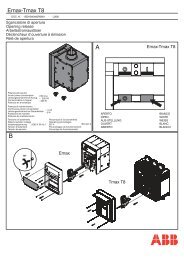ABB i-Bus® EIB/KNX ABB Powernet EIB/KNX
ABB i-Bus® EIB/KNX ABB Powernet EIB/KNX
ABB i-Bus® EIB/KNX ABB Powernet EIB/KNX
Create successful ePaper yourself
Turn your PDF publications into a flip-book with our unique Google optimized e-Paper software.
<strong>ABB</strong> i-bus ® <strong>EIB</strong>/<strong>KNX</strong><br />
<strong>ABB</strong> <strong>Powernet</strong> <strong>EIB</strong>/<strong>KNX</strong><br />
LEANtouch (monochrome),<br />
SMARTtouch (monochrome, colour)<br />
Type: 6x36/30M…, 6x36/100x…, 6x36/100CB…<br />
Installation of the supplementary<br />
software (RCP tool)<br />
To be able to parameterise the LEANtouch<br />
or SMARTtouch panel in ETS 2,<br />
in ETS 3 or in Power-Project (from version<br />
4.0 onwards), the supplementary<br />
software RCP-Tool must be installed.<br />
You can find this software on the <strong>EIB</strong><br />
product database CD-ROM (art. no.<br />
0405) or on the Internet at<br />
www.Busch-Jaeger.de.<br />
The software can be plugged into<br />
ETS 2, ETS 3 and/or Power-Project.<br />
That means that as soon as you retrieve<br />
the parameters of a panel in ETS<br />
or Power-Project, the panel software<br />
is opened automatically in which you<br />
carry out all further settings.<br />
Before you start the installation of<br />
the panel software, please ensure<br />
that ETS or Power-Project has already<br />
been installed on your computer.<br />
The following section describes the<br />
individual installation steps.<br />
An installation wizard helps you to install<br />
the panel software. This is started<br />
by double clicking on the file<br />
“Setup.exe” and can run in either<br />
“German” or “English”.<br />
your name and the name of your company<br />
in the “User info” dialog. If several<br />
users work on the computer on<br />
which you wish to install the software,<br />
you can limit access to the software.<br />
This means that either all the users<br />
can start the software or only you.<br />
The installation path for the panel software<br />
is defined in the next dialog. By<br />
default, this is “C:\Program Files\<strong>EIB</strong>-<br />
Programs\”. It is advisable to keep this<br />
path as e.g. Power-Project has the<br />
same default installation path. All <strong>EIB</strong><br />
programs and additional <strong>EIB</strong> software<br />
can thus be easily located on the hard<br />
disk.<br />
The panel sofware requires at least<br />
Windows 98. You require full administrator<br />
rights of the operating system in<br />
order to install the panel software.<br />
Once you have confirmed the welcome<br />
screen with “Next”, you can enter<br />
May 2006 9