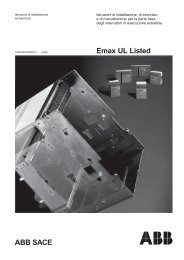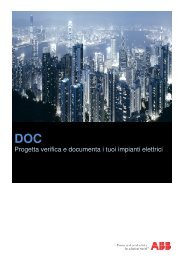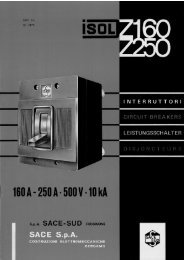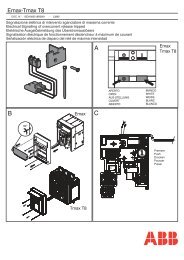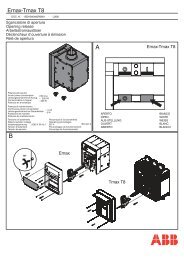ABB i-Bus® EIB/KNX ABB Powernet EIB/KNX
ABB i-Bus® EIB/KNX ABB Powernet EIB/KNX
ABB i-Bus® EIB/KNX ABB Powernet EIB/KNX
You also want an ePaper? Increase the reach of your titles
YUMPU automatically turns print PDFs into web optimized ePapers that Google loves.
<strong>ABB</strong> i-bus ® <strong>EIB</strong>/<strong>KNX</strong><br />
<strong>ABB</strong> <strong>Powernet</strong> <strong>EIB</strong>/<strong>KNX</strong><br />
LEANtouch (monochrome),<br />
SMARTtouch (monochrome, colour)<br />
Type: 6x36/30M…, 6x36/100x…, 6x36/100CB…<br />
Room thermostat<br />
If the function of the touch surface is<br />
defined as “Room thermostat”, the<br />
touch surface is used to control a<br />
room thermostat in order to change<br />
operating mode in the thermostat.<br />
Note:<br />
The integrated room thermostat of the<br />
panel is retrieved via a push button<br />
action on the temperature display in<br />
the bottom line of the display.<br />
Counter<br />
If a touch surface is assigned the function<br />
“Counter”, it is used to indicate<br />
counter contents. These can be counts<br />
with and without leading signs. It depends<br />
on the setting “Display type” as<br />
to whether the display has a leading<br />
sign.<br />
Since the room thermostat touch surface<br />
is an active button, a window with<br />
three further buttons “Standby”, “Comfort”<br />
and “Night” opens when it is pressed.<br />
Each of these three buttons has a<br />
1-bit communication object by default.<br />
The objects “Comfort/Standby”,<br />
“Night” and “Frost/heat protection” are<br />
linked via a group address to objects<br />
with the same names in a room thermostat.<br />
Room thermostats in accordance with<br />
the <strong>KNX</strong> standard have the option of<br />
toggling between operating modes via<br />
a 1-byte communication object. To be<br />
able to operate this room thermostat,<br />
the setting “Toggle operating modes”<br />
must be modified to “1 byte”. The size<br />
of the 1-byte value corresponds to the<br />
operating mode in this case and is<br />
defined in the same way in both the<br />
panel and the room thermostats, in<br />
accordance with the <strong>KNX</strong> standard.<br />
The actual temperature can be read<br />
via the pop-up window which opens<br />
once the touch surface is pressed.<br />
This function must be activated beforehand<br />
by the corresponding parameters.<br />
The operating mode and the<br />
actual temperature are not only displayed<br />
in the pop-up window but also<br />
on the button itself.<br />
Three different bit sizes can be displayed.<br />
It is defined directly via the<br />
functional selection whether a 1-byte,<br />
2-byte or a 4-byte count should be displayed.<br />
Depending on the selection, a<br />
1-byte, 2-byte or a 4-byte communication<br />
object “Counter value” is available<br />
for receiving new count values.<br />
Text<br />
The “Text” function enables a 14-byte<br />
long text element to be displayed on<br />
the touch surface or sent. The function<br />
has a 14-byte communication object<br />
“Text” for receiving and sending text.<br />
It is defined via the “Text” setting in the<br />
parameters whether the text should<br />
only be displayed or displayed and<br />
sent. If text should also be sent, the<br />
text is defined in the field “Message<br />
text”. The text may be 13 characters<br />
long.<br />
Hyperlink function<br />
Each touch surface can be assigned a<br />
hyperlink function. This means that by<br />
pressing the touch surface, it is possible<br />
to change to any page (pages 1 to<br />
21), to the system page, to the “Extras“<br />
page, to the alarm control unit or to<br />
the page with the alarm messages.<br />
As the combination of pages is unlimited,<br />
it is important to keep the page<br />
structure at the forefront during the<br />
planning stage.<br />
May 2006 35