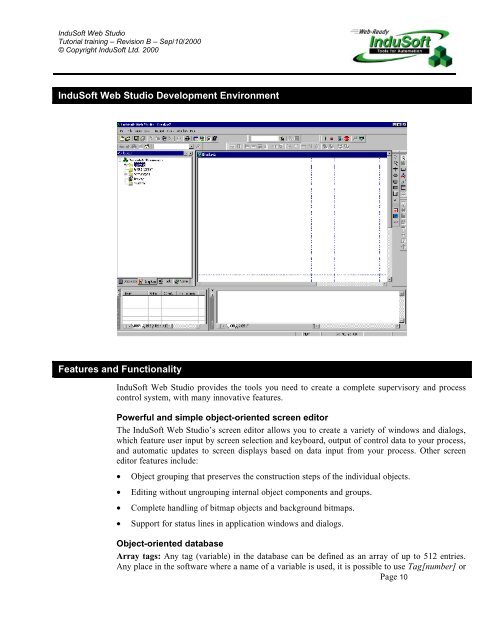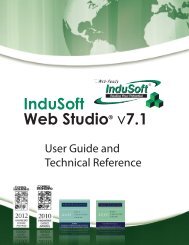InduSoft Web Studio - InduSoft Corporation
InduSoft Web Studio - InduSoft Corporation
InduSoft Web Studio - InduSoft Corporation
You also want an ePaper? Increase the reach of your titles
YUMPU automatically turns print PDFs into web optimized ePapers that Google loves.
<strong>InduSoft</strong> <strong>Web</strong> <strong>Studio</strong><br />
Tutorial training – Revision B – Sep/10/2000<br />
© Copyright <strong>InduSoft</strong> Ltd. 2000<br />
<strong>InduSoft</strong> <strong>Web</strong> <strong>Studio</strong> Development Environment<br />
Features and Functionality<br />
<strong>InduSoft</strong> <strong>Web</strong> <strong>Studio</strong> provides the tools you need to create a complete supervisory and process<br />
control system, with many innovative features.<br />
Powerful and simple object-oriented screen editor<br />
The <strong>InduSoft</strong> <strong>Web</strong> <strong>Studio</strong>’s screen editor allows you to create a variety of windows and dialogs,<br />
which feature user input by screen selection and keyboard, output of control data to your process,<br />
and automatic updates to screen displays based on data input from your process. Other screen<br />
editor features include:<br />
• Object grouping that preserves the construction steps of the individual objects.<br />
• Editing without ungrouping internal object components and groups.<br />
• Complete handling of bitmap objects and background bitmaps.<br />
• Support for status lines in application windows and dialogs.<br />
Object-oriented database<br />
Array tags: Any tag (variable) in the database can be defined as an array of up to 512 entries.<br />
Any place in the software where a name of a variable is used, it is possible to use Tag[number] or<br />
Page 10