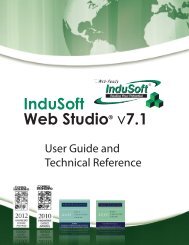InduSoft Web Studio - InduSoft Corporation
InduSoft Web Studio - InduSoft Corporation
InduSoft Web Studio - InduSoft Corporation
Create successful ePaper yourself
Turn your PDF publications into a flip-book with our unique Google optimized e-Paper software.
<strong>InduSoft</strong> <strong>Web</strong> <strong>Studio</strong><br />
Tutorial training – Revision B – Sep/10/2000<br />
© Copyright <strong>InduSoft</strong> Ltd. 2000<br />
Increase read priority<br />
If it's a reading sheet, and there's more reading sheets with the same read trigger or enabled when<br />
idle, and a write event happens, the sheet with the priority increased will be the first one on the<br />
next reading called by the read trigger or the "read when idle" event.<br />
Read Trigger<br />
This field can contain a tag that will generate a read event always when changed its value.<br />
Enable Read When Idle<br />
This field can contain a tag or a value that will enable the continuous reading, always when its<br />
value is greater than zero.<br />
Read Completed<br />
This field can contain a tag that will have its value toggled when a reading event has been<br />
finished.<br />
Read Status<br />
This field can contain a tag that will have its value filled with an integer value, always when a<br />
reading event has been finished. If this value is equal to zero, the event has been Ok. Otherwise,<br />
the event has finished in error. The errors message can be viewed at the Logwin module (when in<br />
NT/2000), or checked at the MODBU.MSG file, in the DRV <strong>InduSoft</strong> <strong>Web</strong> <strong>Studio</strong>'s directory.<br />
Write Trigger<br />
This field can contain a tag that will generate a write event of the whole spreadsheet, always<br />
when changed its value. Here we have an extremely important point: when using this feature, the<br />
driver will write the TAGs value in the PLCs memory. This operation writes using blocks, from<br />
the first sheet operator up to the last. If there's an operator that has not been declared in such<br />
spreadsheet, and its address is between the first and the last, it will receive the value zero.<br />
Therefore, be sure about what do you want to write when using this trigger, and check out<br />
whether there's any kind of hole in the spreadsheet, that could bring any problem to the system or<br />
to the PLC's program.<br />
Enable Write on Tag Change<br />
This field can contain a tag that, when its value is greater than zero, enables the writing of only<br />
the changed tag of the body's spreadsheet, different then the write trigger.<br />
Write Complete<br />
This field can contain a tag that will have its value toggled when a writing event has been<br />
finished.<br />
Write Status:<br />
This field can contain a tag that will have its value filled with an integer value, always when a<br />
reading event has been finished. If this value is equal to zero, the event has been Ok. Otherwise,<br />
the event has finished in error. The errors message can be viewed at the Logwin module (when in<br />
NT/2000), or checked at the OMPLC.MSG file, in the DRV <strong>InduSoft</strong> <strong>Web</strong> <strong>Studio</strong>'s directory.<br />
Page 105