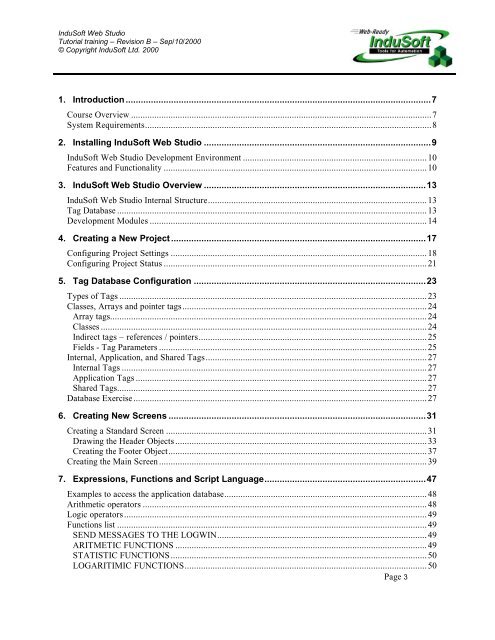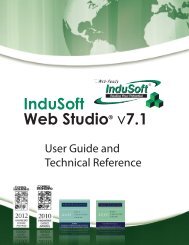InduSoft Web Studio - InduSoft Corporation
InduSoft Web Studio - InduSoft Corporation
InduSoft Web Studio - InduSoft Corporation
Create successful ePaper yourself
Turn your PDF publications into a flip-book with our unique Google optimized e-Paper software.
<strong>InduSoft</strong> <strong>Web</strong> <strong>Studio</strong><br />
Tutorial training – Revision B – Sep/10/2000<br />
© Copyright <strong>InduSoft</strong> Ltd. 2000<br />
1. Introduction.........................................................................................................................7<br />
Course Overview .................................................................................................................................7<br />
System Requirements...........................................................................................................................8<br />
2. Installing <strong>InduSoft</strong> <strong>Web</strong> <strong>Studio</strong> ..........................................................................................9<br />
<strong>InduSoft</strong> <strong>Web</strong> <strong>Studio</strong> Development Environment ...............................................................................10<br />
Features and Functionality .................................................................................................................10<br />
3. <strong>InduSoft</strong> <strong>Web</strong> <strong>Studio</strong> Overview ........................................................................................13<br />
<strong>InduSoft</strong> <strong>Web</strong> <strong>Studio</strong> Internal Structure..............................................................................................13<br />
Tag Database .....................................................................................................................................13<br />
Development Modules .......................................................................................................................14<br />
4. Creating a New Project.....................................................................................................17<br />
Configuring Project Settings ..............................................................................................................18<br />
Configuring Project Status .................................................................................................................21<br />
5. Tag Database Configuration ............................................................................................23<br />
Types of Tags ....................................................................................................................................23<br />
Classes, Arrays and pointer tags.........................................................................................................24<br />
Array tags........................................................................................................................................24<br />
Classes ............................................................................................................................................24<br />
Indirect tags – references / pointers..................................................................................................25<br />
Fields - Tag Parameters ...................................................................................................................25<br />
Internal, Application, and Shared Tags...............................................................................................27<br />
Internal Tags ...................................................................................................................................27<br />
Application Tags .............................................................................................................................27<br />
Shared Tags.....................................................................................................................................27<br />
Database Exercise ..............................................................................................................................27<br />
6. Creating New Screens ......................................................................................................31<br />
Creating a Standard Screen ................................................................................................................31<br />
Drawing the Header Objects ............................................................................................................33<br />
Creating the Footer Object...............................................................................................................37<br />
Creating the Main Screen ...................................................................................................................39<br />
7. Expressions, Functions and Script Language................................................................47<br />
Examples to access the application database.......................................................................................48<br />
Arithmetic operators ..........................................................................................................................48<br />
Logic operators..................................................................................................................................49<br />
Functions list .....................................................................................................................................49<br />
SEND MESSAGES TO THE LOGWIN..........................................................................................49<br />
ARITMETIC FUNCTIONS ............................................................................................................49<br />
STATISTIC FUNCTIONS..............................................................................................................50<br />
LOGARITIMIC FUNCTIONS........................................................................................................50<br />
Page 3