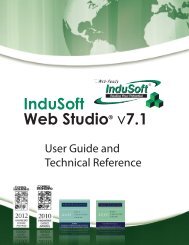InduSoft Web Studio - InduSoft Corporation
InduSoft Web Studio - InduSoft Corporation
InduSoft Web Studio - InduSoft Corporation
You also want an ePaper? Increase the reach of your titles
YUMPU automatically turns print PDFs into web optimized ePapers that Google loves.
<strong>InduSoft</strong> <strong>Web</strong> <strong>Studio</strong><br />
Tutorial training – Revision B – Sep/10/2000<br />
© Copyright <strong>InduSoft</strong> Ltd. 2000<br />
Internal, Application, and Shared Tags<br />
Internal Tags<br />
Internal tags are predefined and perform specific functions within <strong>InduSoft</strong> <strong>Web</strong> <strong>Studio</strong>’s<br />
supervisory tasks. Most internal tags are read-only. To change the time, for instance, use the<br />
proper math function rather than writing to the internal time tag.<br />
Examples: Date holds the current date in string format and Time holds the current time in string<br />
format.<br />
Application Tags<br />
Application tags are created by the user during application development (for example: displays,<br />
tags that read from and write to field equipment, tags used for control, auxiliary tags to perform<br />
mathematical calculations, and so forth).<br />
Shared Tags<br />
These are tags read from another software package (generally a PC-based control software<br />
package). These tags cannot be edited from Indusoft <strong>Web</strong> <strong>Studio</strong>.<br />
Database Exercise<br />
In the Workspace window, select the Database tab. Click the Application Tags folder to expand it<br />
and double-click the Datasheet View line to open the database worksheet.<br />
The database may be updated during the development so that new tags may appear as they are<br />
created. We can also define tags that we already know we will need at the beginning of our<br />
application. The first tags contain values for the state of the valves that fill or empty the tanks<br />
(Valve_Fill_State and Valve_Empty_State). Each valve has only two possible states<br />
(opened or closed), so a tag associated with these valves should be a Boolean tag. There will be<br />
three tanks in the application, each configured similarly, and there are two types of valves: one to<br />
fill and one to empty each tank. We can use arrays to quickly configure the tags associated with<br />
Page 27