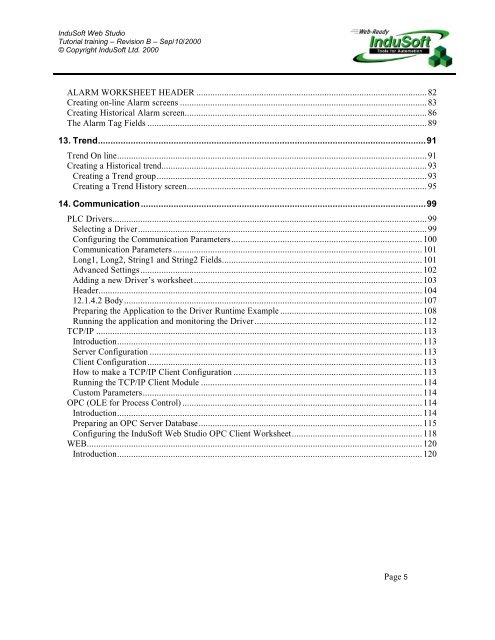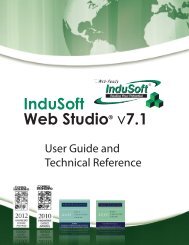InduSoft Web Studio - InduSoft Corporation
InduSoft Web Studio - InduSoft Corporation
InduSoft Web Studio - InduSoft Corporation
You also want an ePaper? Increase the reach of your titles
YUMPU automatically turns print PDFs into web optimized ePapers that Google loves.
<strong>InduSoft</strong> <strong>Web</strong> <strong>Studio</strong><br />
Tutorial training – Revision B – Sep/10/2000<br />
© Copyright <strong>InduSoft</strong> Ltd. 2000<br />
ALARM WORKSHEET HEADER ...................................................................................................82<br />
Creating on-line Alarm screens ..........................................................................................................83<br />
Creating Historical Alarm screen........................................................................................................86<br />
The Alarm Tag Fields ........................................................................................................................89<br />
13. Trend..................................................................................................................................91<br />
Trend On line.....................................................................................................................................91<br />
Creating a Historical trend..................................................................................................................93<br />
Creating a Trend group....................................................................................................................93<br />
Creating a Trend History screen.......................................................................................................95<br />
14. Communication.................................................................................................................99<br />
PLC Drivers.......................................................................................................................................99<br />
Selecting a Driver............................................................................................................................99<br />
Configuring the Communication Parameters.................................................................................. 100<br />
Communication Parameters ........................................................................................................... 101<br />
Long1, Long2, String1 and String2 Fields...................................................................................... 101<br />
Advanced Settings......................................................................................................................... 102<br />
Adding a new Driver’s worksheet.................................................................................................. 103<br />
Header........................................................................................................................................... 104<br />
12.1.4.2 Body................................................................................................................................ 107<br />
Preparing the Application to the Driver Runtime Example ............................................................. 108<br />
Running the application and monitoring the Driver........................................................................ 112<br />
TCP/IP ............................................................................................................................................ 113<br />
Introduction................................................................................................................................... 113<br />
Server Configuration ..................................................................................................................... 113<br />
Client Configuration...................................................................................................................... 113<br />
How to make a TCP/IP Client Configuration ................................................................................. 113<br />
Running the TCP/IP Client Module ............................................................................................... 114<br />
Custom Parameters........................................................................................................................ 114<br />
OPC (OLE for Process Control) ....................................................................................................... 114<br />
Introduction................................................................................................................................... 114<br />
Preparing an OPC Server Database................................................................................................ 115<br />
Configuring the <strong>InduSoft</strong> <strong>Web</strong> <strong>Studio</strong> OPC Client Worksheet........................................................ 118<br />
WEB................................................................................................................................................ 120<br />
Introduction................................................................................................................................... 120<br />
Page 5