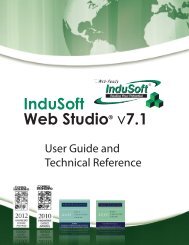InduSoft Web Studio - InduSoft Corporation
InduSoft Web Studio - InduSoft Corporation
InduSoft Web Studio - InduSoft Corporation
You also want an ePaper? Increase the reach of your titles
YUMPU automatically turns print PDFs into web optimized ePapers that Google loves.
<strong>InduSoft</strong> <strong>Web</strong> <strong>Studio</strong><br />
Tutorial training – Revision B – Sep/10/2000<br />
© Copyright <strong>InduSoft</strong> Ltd. 2000<br />
4. Creating a New Project<br />
To create a new project, run <strong>InduSoft</strong> <strong>Web</strong> <strong>Studio</strong> by double-clicking the icon, or by choosing<br />
Start | Programs | <strong>InduSoft</strong> <strong>Web</strong> <strong>Studio</strong> Tools | <strong>InduSoft</strong> <strong>Web</strong> <strong>Studio</strong>.<br />
Note: You can also open <strong>InduSoft</strong> <strong>Web</strong> <strong>Studio</strong> in the Run window (accessed by Start | Run… )<br />
command line, with the following command:<br />
"C:\Program Files\<strong>InduSoft</strong> <strong>Web</strong> <strong>Studio</strong>\Bin\Run<strong>Studio</strong>.exe"<br />
This command will work only if you installed <strong>InduSoft</strong> <strong>Web</strong> <strong>Studio</strong> in the default folder during<br />
installation. Otherwise you will need to enter the path that you used during installation. You can<br />
find Run<strong>Studio</strong>.exe using the Windows Find command (Start | Find | Files or Folders… , then<br />
type Run<strong>Studio</strong>.exe in the Named field.)<br />
In the <strong>InduSoft</strong> <strong>Web</strong> <strong>Studio</strong> environment, select File | New… (or the New button ) to open the<br />
New window. Select the Project tab and type the name of the project (Tutorial) in the<br />
Application name field. For this tutorial, the default selection (CEView for Local Interface) should be<br />
highlighted in the Target platform pane. After you are done, press the OK button.<br />
Page 17