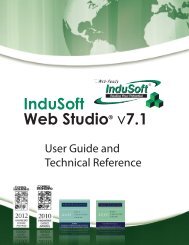InduSoft Web Studio - InduSoft Corporation
InduSoft Web Studio - InduSoft Corporation
InduSoft Web Studio - InduSoft Corporation
Create successful ePaper yourself
Turn your PDF publications into a flip-book with our unique Google optimized e-Paper software.
<strong>InduSoft</strong> <strong>Web</strong> <strong>Studio</strong><br />
Tutorial training – Revision B – Sep/10/2000<br />
© Copyright <strong>InduSoft</strong> Ltd. 2000<br />
Communication Parameters<br />
Parameter Default Value Valid values Description<br />
Serial port of the PC used to<br />
COM COM1 COM1 to COM8 communication with the<br />
device, if it is a serial driver.<br />
Baud Rate 19200 110 to 57600bps Communication data’s rate<br />
Data Bits 8 5 to 8<br />
Number of Data bits used in<br />
the protocol<br />
Stop Bits 1 1or 2<br />
Number of stop bits used in<br />
the protocol<br />
Parity<br />
Odd<br />
even, odd, none,<br />
space or mark<br />
Station 0 0<br />
Protocol’s Parity<br />
Number or Name of the<br />
Computer, or Unit in a<br />
Network, if the protocol needs<br />
it.<br />
Note: The Device MUST be configured with the SAME values defined in the Communication<br />
Parameters window.<br />
Long1, Long2, String1 and String2 Fields<br />
These fields are configured with different functions for each driver. For example, to the Driver<br />
ModBus, the String1 field is called “Protocol”, and you type here “ASCII” or “RTU”.<br />
To the other drivers, these fields are different.<br />
Page 101