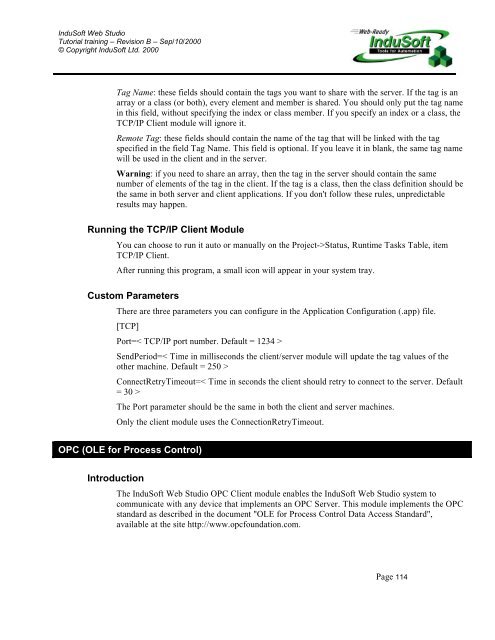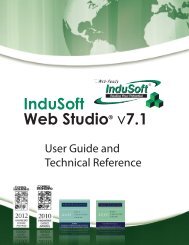InduSoft Web Studio - InduSoft Corporation
InduSoft Web Studio - InduSoft Corporation
InduSoft Web Studio - InduSoft Corporation
Create successful ePaper yourself
Turn your PDF publications into a flip-book with our unique Google optimized e-Paper software.
<strong>InduSoft</strong> <strong>Web</strong> <strong>Studio</strong><br />
Tutorial training – Revision B – Sep/10/2000<br />
© Copyright <strong>InduSoft</strong> Ltd. 2000<br />
Tag Name: these fields should contain the tags you want to share with the server. If the tag is an<br />
array or a class (or both), every element and member is shared. You should only put the tag name<br />
in this field, without specifying the index or class member. If you specify an index or a class, the<br />
TCP/IP Client module will ignore it.<br />
Remote Tag: these fields should contain the name of the tag that will be linked with the tag<br />
specified in the field Tag Name. This field is optional. If you leave it in blank, the same tag name<br />
will be used in the client and in the server.<br />
Warning: if you need to share an array, then the tag in the server should contain the same<br />
number of elements of the tag in the client. If the tag is a class, then the class definition should be<br />
the same in both server and client applications. If you don't follow these rules, unpredictable<br />
results may happen.<br />
Running the TCP/IP Client Module<br />
You can choose to run it auto or manually on the Project->Status, Runtime Tasks Table, item<br />
TCP/IP Client.<br />
After running this program, a small icon will appear in your system tray.<br />
Custom Parameters<br />
There are three parameters you can configure in the Application Configuration (.app) file.<br />
[TCP]<br />
Port=< TCP/IP port number. Default = 1234 ><br />
SendPeriod=< Time in milliseconds the client/server module will update the tag values of the<br />
other machine. Default = 250 ><br />
ConnectRetryTimeout=< Time in seconds the client should retry to connect to the server. Default<br />
= 30 ><br />
The Port parameter should be the same in both the client and server machines.<br />
Only the client module uses the ConnectionRetryTimeout.<br />
OPC (OLE for Process Control)<br />
Introduction<br />
The <strong>InduSoft</strong> <strong>Web</strong> <strong>Studio</strong> OPC Client module enables the <strong>InduSoft</strong> <strong>Web</strong> <strong>Studio</strong> system to<br />
communicate with any device that implements an OPC Server. This module implements the OPC<br />
standard as described in the document "OLE for Process Control Data Access Standard",<br />
available at the site http://www.opcfoundation.com.<br />
Page 114