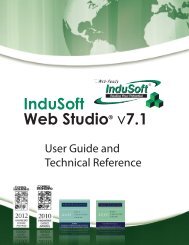InduSoft Web Studio - InduSoft Corporation
InduSoft Web Studio - InduSoft Corporation
InduSoft Web Studio - InduSoft Corporation
You also want an ePaper? Increase the reach of your titles
YUMPU automatically turns print PDFs into web optimized ePapers that Google loves.
<strong>InduSoft</strong> <strong>Web</strong> <strong>Studio</strong><br />
Tutorial training – Revision B – Sep/10/2000<br />
© Copyright <strong>InduSoft</strong> Ltd. 2000<br />
In our example case, let’s use the MODBUS Syntax.<br />
The syntax here is: :. It means, you first type the reference you wish<br />
to communicate on this sheet, type the colon (“ : “), and then the initial address.<br />
For example, if the header is 4X:1, the sheet will read from the 4000001 until the highest offset<br />
configured on the Address column.<br />
The references allowed are:<br />
0X: Coil Status<br />
1X: Input Status (read only)<br />
3X: Input Register (read only)<br />
4X: Holding Register<br />
ID: Report Slave (read only)<br />
There’s no limit to the initial address.<br />
Take care with the limits of the addresses. For example, if on the PLC there’s no 30500. The<br />
“Header” field accepts the syntax “3X:500”, but the runtime won’t find this register.<br />
Where is indicated “Read Only”, the write functions won’t work. It’s not safe let write on the<br />
Input Status, Input Registers and the Report Slave functions.<br />
This field can also be filled with a tag between curly brackets (For example: {tag}).<br />
?NOTE: Such as the Station field, the TAG placed between the curly brackets, cannot have its<br />
existence tested. It means, if a TAG is typed that has not been created yet on the Application<br />
Database, or in a different form then the other fields, it won't be opened the dialog window with<br />
the question regarding its creation. In other words, if you type an uncreated tag, the system won't<br />
work properly.<br />
When creating a new driver sheet, this field starts blank. Once you place the mouse's cursor on it,<br />
even you try to let it blank again, the standard string “0X:1” will take place on it. From then on, it<br />
won't be possible leave it blank again. But it's possible to changing its value to another valid<br />
header.<br />
Min / Max<br />
These fields are only enabled if the check box to the left is selected. When selected, it enables a<br />
range of values that can be converted into an engineering format. These fields determine the<br />
minimum and maximum range of values. Ex.: memory holds values from 0 to 4095 meaning 0%<br />
to 100% in the user interface. This setting takes effect for all tags in the worksheet. In this<br />
example, the tag parameters min and max must be set 0 to 100<br />
12.1.4.2 Body<br />
The Driver Configuration's body assigns the PLC's memory address to the declared tags, and also<br />
handles the engineering units.<br />
It has 4 columns: Tag Name, Address, Add and Div.<br />
Page 107