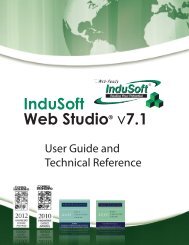InduSoft Web Studio - InduSoft Corporation
InduSoft Web Studio - InduSoft Corporation
InduSoft Web Studio - InduSoft Corporation
Create successful ePaper yourself
Turn your PDF publications into a flip-book with our unique Google optimized e-Paper software.
<strong>InduSoft</strong> <strong>Web</strong> <strong>Studio</strong><br />
Tutorial training – Revision B – Sep/10/2000<br />
© Copyright <strong>InduSoft</strong> Ltd. 2000<br />
8. Configuring Worksheets<br />
Configuring a Math Worksheet (simulate the field process)<br />
Before continuing our application development, we need to create a script to simulate some<br />
variables. In a real world application, these variables would be coming from field equipment such<br />
as a PLC or a Soft Control. This simulation will be done in a math worksheet, which needs to be<br />
constantly executed<br />
- Right click on the "Math" folder located in the Tasks tab, select the option "Insert" to create<br />
a new math worksheet.<br />
The Execution field is what controls the Math Execution. You can type a full expression here, a<br />
simple condition, a tag name, a value, and when this condition is TRUE, the math will execute.<br />
So, in the header, configure the field Execution with the value 1. This enables the continuous<br />
execution of this math worksheet just because 1 is always a TRUE condition.<br />
In the math worksheet's body, configure the functions to simulate:<br />
-The valve’s status, according with the command given.<br />
-The level, temperature and pressure of each of the three tanks.<br />
- To simulate the status of each valve, just transfer the value from the command tags to the status<br />
tags.<br />
- To simulate the properties for temperature and pressure for each tank, let us consider these<br />
properties using trigonometric functions (sine and cosine).<br />
- To simulate the properties for level of each tank, remember that both valves (fill and empty)<br />
allow for the same flow.<br />
Page 55