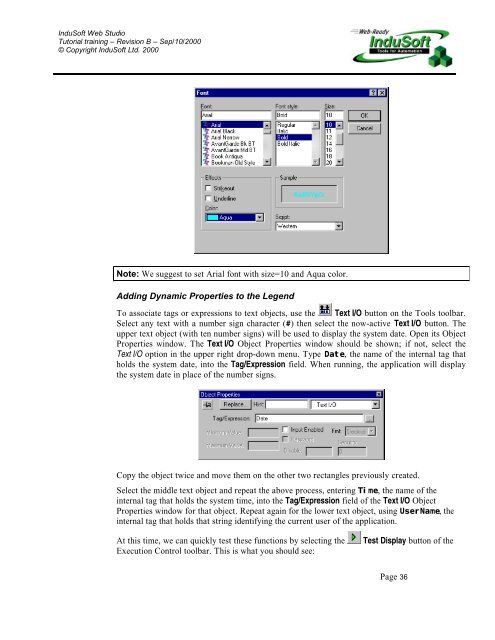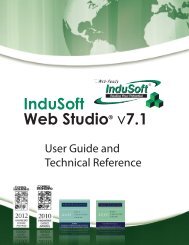InduSoft Web Studio - InduSoft Corporation
InduSoft Web Studio - InduSoft Corporation
InduSoft Web Studio - InduSoft Corporation
You also want an ePaper? Increase the reach of your titles
YUMPU automatically turns print PDFs into web optimized ePapers that Google loves.
<strong>InduSoft</strong> <strong>Web</strong> <strong>Studio</strong><br />
Tutorial training – Revision B – Sep/10/2000<br />
© Copyright <strong>InduSoft</strong> Ltd. 2000<br />
Note: We suggest to set Arial font with size=10 and Aqua color.<br />
Adding Dynamic Properties to the Legend<br />
To associate tags or expressions to text objects, use the Text I/O button on the Tools toolbar.<br />
Select any text with a number sign character (#) then select the now-active Text I/O button. The<br />
upper text object (with ten number signs) will be used to display the system date. Open its Object<br />
Properties window. The Text I/O Object Properties window should be shown; if not, select the<br />
Text I/O option in the upper right drop-down menu. Type Date, the name of the internal tag that<br />
holds the system date, into the Tag/Expression field. When running, the application will display<br />
the system date in place of the number signs.<br />
Copy the object twice and move them on the other two rectangles previously created.<br />
Select the middle text object and repeat the above process, entering Time, the name of the<br />
internal tag that holds the system time, into the Tag/Expression field of the Text I/O Object<br />
Properties window for that object. Repeat again for the lower text object, using UserName, the<br />
internal tag that holds that string identifying the current user of the application.<br />
At this time, we can quickly test these functions by selecting the<br />
Execution Control toolbar. This is what you should see:<br />
Test Display button of the<br />
Page 36