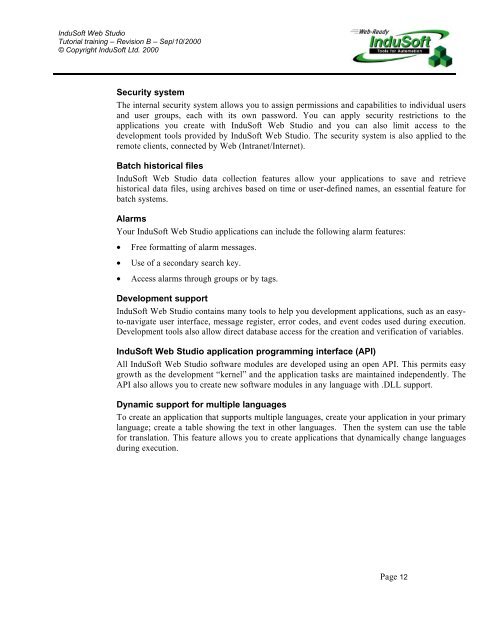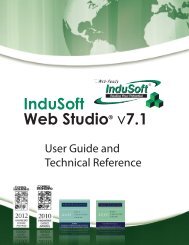InduSoft Web Studio - InduSoft Corporation
InduSoft Web Studio - InduSoft Corporation
InduSoft Web Studio - InduSoft Corporation
Create successful ePaper yourself
Turn your PDF publications into a flip-book with our unique Google optimized e-Paper software.
<strong>InduSoft</strong> <strong>Web</strong> <strong>Studio</strong><br />
Tutorial training – Revision B – Sep/10/2000<br />
© Copyright <strong>InduSoft</strong> Ltd. 2000<br />
Security system<br />
The internal security system allows you to assign permissions and capabilities to individual users<br />
and user groups, each with its own password. You can apply security restrictions to the<br />
applications you create with <strong>InduSoft</strong> <strong>Web</strong> <strong>Studio</strong> and you can also limit access to the<br />
development tools provided by <strong>InduSoft</strong> <strong>Web</strong> <strong>Studio</strong>. The security system is also applied to the<br />
remote clients, connected by <strong>Web</strong> (Intranet/Internet).<br />
Batch historical files<br />
<strong>InduSoft</strong> <strong>Web</strong> <strong>Studio</strong> data collection features allow your applications to save and retrieve<br />
historical data files, using archives based on time or user-defined names, an essential feature for<br />
batch systems.<br />
Alarms<br />
Your <strong>InduSoft</strong> <strong>Web</strong> <strong>Studio</strong> applications can include the following alarm features:<br />
• Free formatting of alarm messages.<br />
• Use of a secondary search key.<br />
• Access alarms through groups or by tags.<br />
Development support<br />
<strong>InduSoft</strong> <strong>Web</strong> <strong>Studio</strong> contains many tools to help you development applications, such as an easyto-navigate<br />
user interface, message register, error codes, and event codes used during execution.<br />
Development tools also allow direct database access for the creation and verification of variables.<br />
<strong>InduSoft</strong> <strong>Web</strong> <strong>Studio</strong> application programming interface (API)<br />
All <strong>InduSoft</strong> <strong>Web</strong> <strong>Studio</strong> software modules are developed using an open API. This permits easy<br />
growth as the development “kernel” and the application tasks are maintained independently. The<br />
API also allows you to create new software modules in any language with .DLL support.<br />
Dynamic support for multiple languages<br />
To create an application that supports multiple languages, create your application in your primary<br />
language; create a table showing the text in other languages. Then the system can use the table<br />
for translation. This feature allows you to create applications that dynamically change languages<br />
during execution.<br />
Page 12